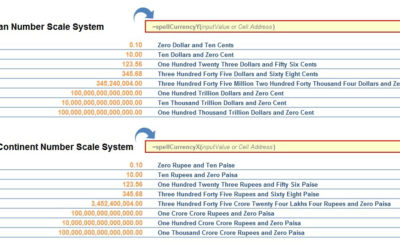Dear Friends, Here in this article, I have tried to consolidate some most useful and more frequently used excel macro with examples. This is part 1 where I have provided 20 Excel Macros related to workbooks and worksheets. Remaining 20 Excel Macro examples will be...
Excel Macro Beginner
5 rarely used features in Excel VBA
Dear friends, As promised last week, in this article, I am going to talk about 5 rarely used features of Excel VBA. [I am not saying that all of these features are awesome to use... I have provided my personal choices for each of them] 1# Using IIF in Excel vba IIF is...
Schedule to close Workbook using Application.OnTime
Dear Friends, In this article I am going to teach you about Application.OnTime. I will also explain you the usage of this method with two examples: How to schedule a workbook to close at specified time How to Schedule a workbook to close if left idle for specified...
What is Immediate Window and how to use it in Excel VBA
Dear Friends, Have you heard of Immediate Window in Excel VBA programming? Do you know how to make use of it? If you have not been using this while doing vba programming then trust me you were missing something really cool stuff which excel provided to the...
Windows FileDialog to Select File or Folder Path in VBA
Dear friends, In my many Excel Tools, wherever there is a need for a file path to be entered from your local PC, I try to put a browse button to locate that file in your Windows PC through the windows file explorer window. It is the same window that you might have...
How to create folders in windows via Excel VBA
Dear LEM Readers, Till now, I had published many articles on how to list files from a folder / sub folder,
[YouTube Video] Complete Guide to Write your First Excel Macro
Dear Readers, Here is the second episode of the Excel Macro Tutorial for Beginners. If you have not watched the first part of the Tutorial, you can watch it here or on the YouTube Channel. Kindly provide your feedback on this video. Any improvements/ suggestions are...
[VIDEO] Excel Macro Tutorial-Part-1-Introduction to Excel VBA
Dear Readers, Recently, I realized that Videos/audios are sometimes more easy medium for a blogger like me who is mainly teaching some new things in Microsoft Excel area, to convey the message in a very appropriate way. At the same time, for a reader as well it is...
Button to Zoom in a Graph in Excel – [Method 2]
Hello Friends, How are you doing? I am back with my next article about "how to make a button to zoom-in and zoom-out a graph in Excel VBA". this is the second method I am going to explain you. In my previous article, I had explained about the very basic method. There...
Button to Zoom in a Graph in Excel – [Method 1]
I wish Microsoft Excel has a built-in feature to Zoom-in and Zoom out a graph made in Excel 🙂 like many other web applications. But not to worry, you can easily create one to simulate the Zoom-in and Zoom out feature on an Excel graph. There are more than one...
Buy a coffee for the author

Download FREE Tools and Templates
There are many cool and useful excel tools and templates available to download for free. For most of the tools, you get the entire VBA code base too which you can look into it, play around it, and customize according to your need.
What is Excel Formula?
Excel Formula is one of the best feature in Microsoft Excel, which makes Excel a very very rich application. There are so many useful built-in formulas available in Excel, which makes our work easier in Excel. For all the automated work, Excel Macro is not required. There are so many automated things can be done by using simple formulas in Excel. Formulas are simple text (With a Syntax) which is entered in to the Excel Worksheet Cells. So how computer will recognize whether it is a formula or simple text? Answer is simple.. every formula in Excel starts with Equal Sign (=).
Custom Excel Formula to Count based on Color
Dear Readers, Last Friday, my wife, Shagun Sharma, who is a Vlogger shared an excel sheet with some data and a problem...
Distance Calculator in Excel VBA [REVISED]
Hi guys, on June 2016, google made some changesaround pricing and authentication etc. of its FREE APIs.Distance...
UDF to Convert Numbers to Letters
First of all, wouldn't it be great if we have a built-in function in Microsoft Excel to Convert Numbers to Letters? It...
![40 Useful Excel Macro [VBA] examples – Part 1 of 2](https://vmlogger.com/excel/wp-content/uploads/sites/11/2018/06/40-useful-excel-vb-code-2-1-400x250.png)
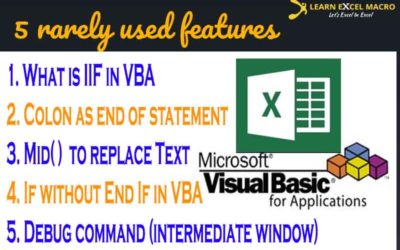
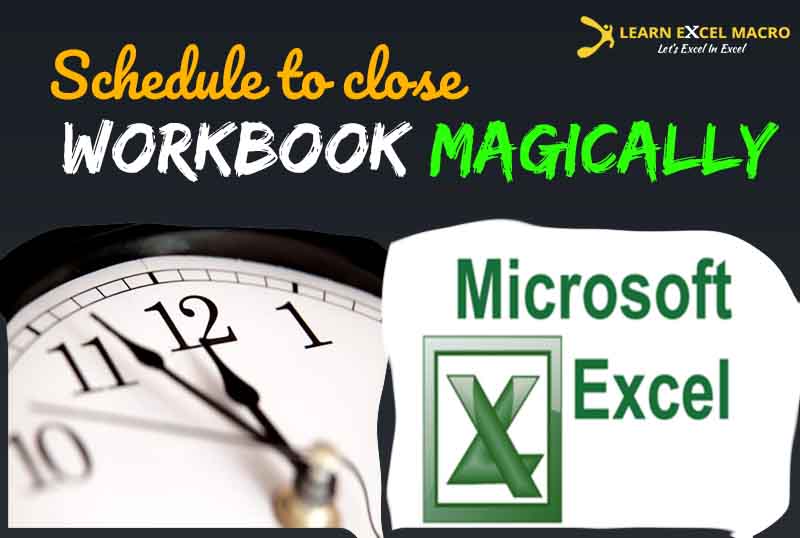
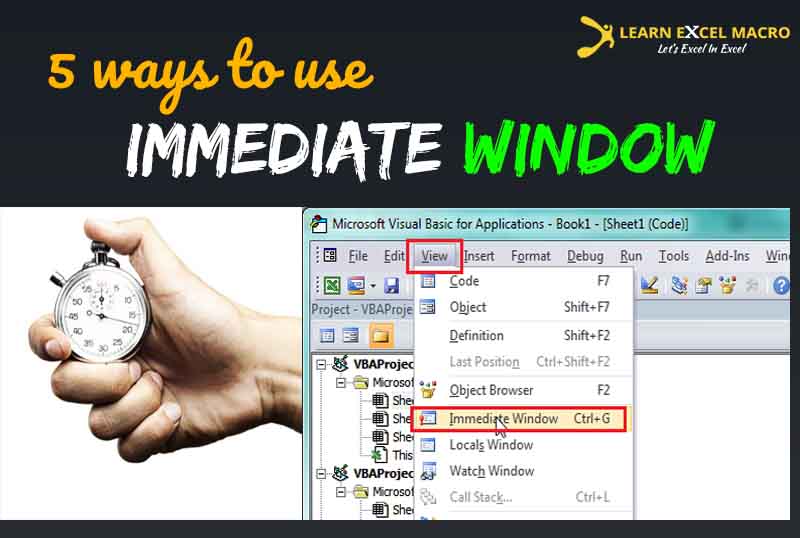
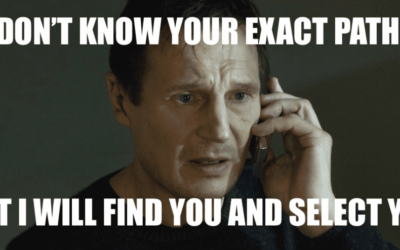

![[YouTube Video] Complete Guide to Write your First Excel Macro](https://vmlogger.com/excel/wp-content/uploads/sites/11/2016/10/first-macro-400x250.png)
![[VIDEO] Excel Macro Tutorial-Part-1-Introduction to Excel VBA](https://vmlogger.com/excel/wp-content/uploads/sites/11/2016/10/introduction-400x250.png)
![Button to Zoom in a Graph in Excel – [Method 2]](https://vmlogger.com/excel/wp-content/uploads/sites/11/2017/07/Zoom-graph-in-excel-3.jpg)
![Button to Zoom in a Graph in Excel – [Method 1]](https://vmlogger.com/excel/wp-content/uploads/sites/11/2016/06/zoom-97432_400x250.jpg)

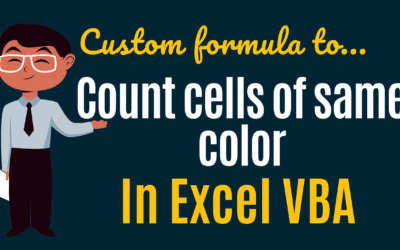
![Distance Calculator in Excel VBA [REVISED]](https://vmlogger.com/excel/wp-content/uploads/sites/11/2019/03/Distance-400x250.gif)