Dear Friends, While automating in Excel through Excel VBA, you may want to delete or add some Worksheets. This is a very common task, which we try to do. I have already written an article where I have explained a lot about deleting worksheets using Excel VBA. In this...
Excel Macro Basics
Macro Security
Macro security is used to help in activation of executable code written in Excel VBA. Unless Macro security is low or disabled, user can not run any of the executable code in Excel VBA. Macro Security setting is different in Excel 2003, 2007 and 2010. Here we will see...
Different Settings of Controls in Excel Macro
When we re-size the cell size in Excel, my controls like buttons, text boxes etc. also get moved and re-sized. In this post we will see how can change the setting to get rid of this issue. 1. Go to Developer Tab of the Excel Sheet where your control exists. 2. Now...
Add a Sheet using Excel Macros
Adding a sheet in Already existing workbook is very easy. It can be done manually easily. Here we are going to learn, how to add a Sheet in an already existing workbook using Excel Macro. For doing so, there can be many possibilities. For example: we might...
How to disable/Invisible Horizontal/Vertical Scroll Bar
While developing some Excel VBA based tools in Excel, you might find this useful when you want to disable or enable horizontal or vertical scrolling in excel automatically. It is very easy to disable the Horizontal or Vertical Scroll bar using the VBA code. They are...
Buy a coffee for the author

Download FREE Tools and Templates
There are many cool and useful excel tools and templates available to download for free. For most of the tools, you get the entire VBA code base too which you can look into it, play around it, and customize according to your need.
What is Excel Formula?
Excel Formula is one of the best feature in Microsoft Excel, which makes Excel a very very rich application. There are so many useful built-in formulas available in Excel, which makes our work easier in Excel. For all the automated work, Excel Macro is not required. There are so many automated things can be done by using simple formulas in Excel. Formulas are simple text (With a Syntax) which is entered in to the Excel Worksheet Cells. So how computer will recognize whether it is a formula or simple text? Answer is simple.. every formula in Excel starts with Equal Sign (=).
40 Useful Excel Macro [VBA] examples – Part 2 of 2 [ FREE DOWNLOAD ]
Dear friends, As you see this is the second and last part of the tutorial 40 Useful Excel Macro [VBA] examples. In a...
40 Useful Excel Macro [VBA] examples – Part 1 of 2
Dear Friends, Here in this article, I have tried to consolidate some most useful and more frequently used excel macro...
Send Multiple Emails Tool – Ver 4.0 [Imp Bug fixes]
Dear friends, The version of Send Multiple Emails Tool, I released last, there was a small issue with the mail sent by...
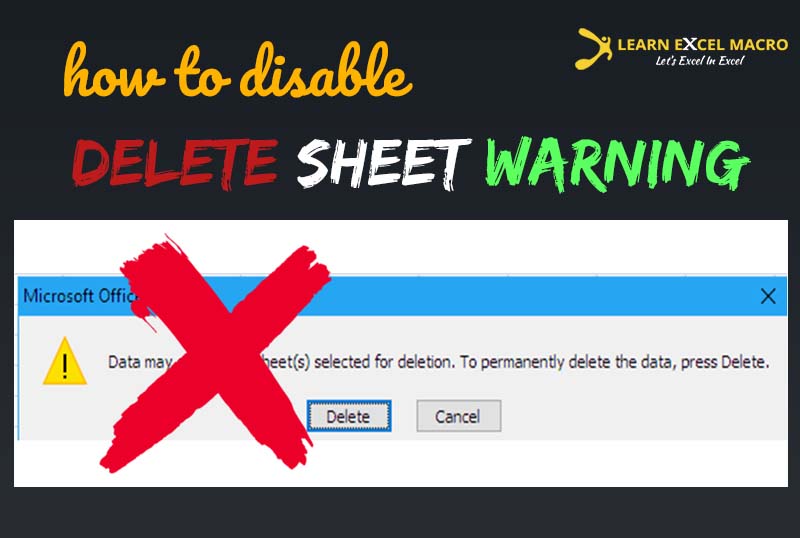
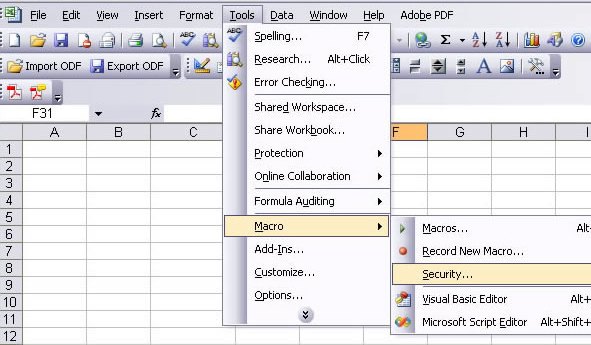
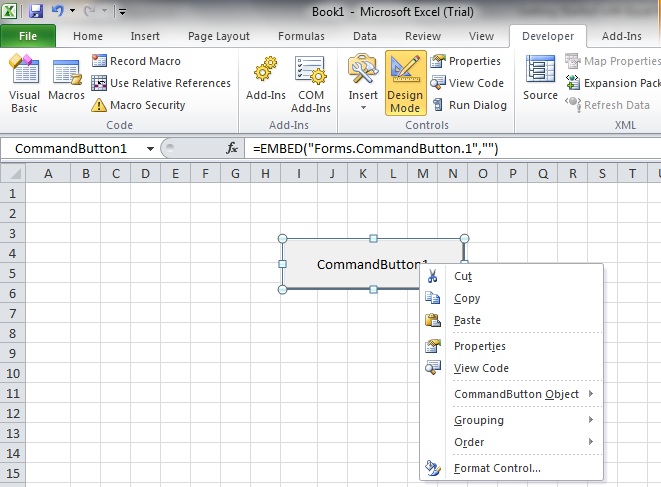
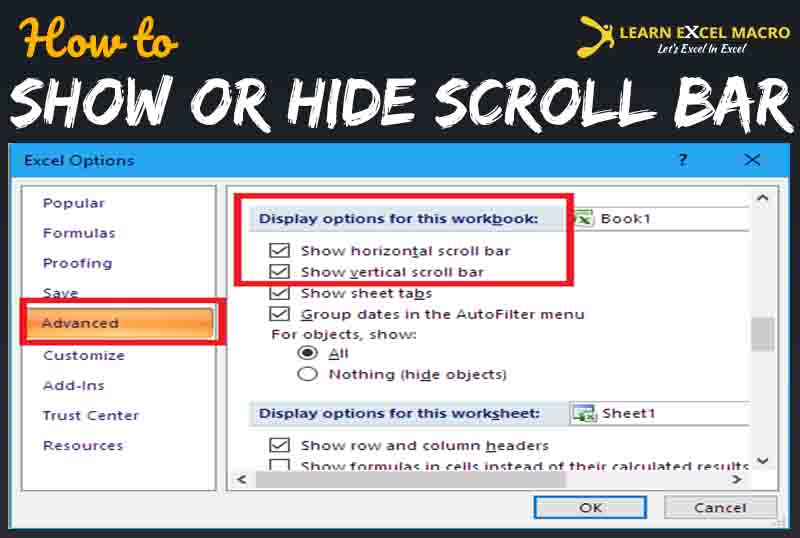

![40 Useful Excel Macro [VBA] examples – Part 2 of 2 [ FREE DOWNLOAD ]](https://vmlogger.com/excel/wp-content/uploads/sites/11/2018/06/40-useful-vba-codes-400x250.png)
![40 Useful Excel Macro [VBA] examples – Part 1 of 2](https://vmlogger.com/excel/wp-content/uploads/sites/11/2018/06/40-useful-excel-vb-code-2-1-400x250.png)
![Send Multiple Emails Tool – Ver 4.0 [Imp Bug fixes]](https://vmlogger.com/excel/wp-content/uploads/sites/11/2016/12/2016-12-30-69558_400x250.png)