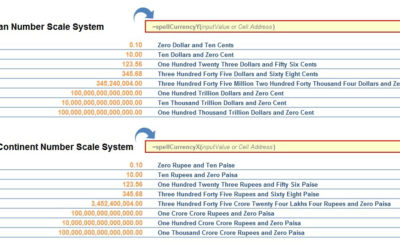Hello Friends, This is a small excel tip to convert a .xla or .xlam file to .xls or .xlsm file. This is a simple trick but really helpful one 🙂 A file with .xla or .xlam extension is an Excel Add-Ins file format which can add new modules, extra functionalities, tabs,...
Excel Macro Basics
How to insert a picture in excel using VBA
Dear Friends, In this article, I am going to teach you a simple VBA code, which help you in inserting a picture in Excel Sheet. I will also discuss about difference between Inserting a picture in Excel and Embedding a picture in Excel Sheet using Excel VBA. It is...
Assign a Shortcut Key using Excel VBA
Dear LEM Readers, In the previous article, you learnt how to assign or modify a shortcut key using excel option. In this article you will learn how to assign shortcut keys to your already written procedure or subroutine using VBA (excel macro). At the end of...
How to assign a Shortcut key to a Procedure or Subroutine
Dear LEM (Learn Exel Macro) Readers, It's been long time I wrote any article or answered any of your queries. Apologies for the delay in response. I am back with many more amazing articles now. All your un-answered questions will be answered in few days with a set of...
VBA Programming : String Manipulation
Many a times, we come across to deal with Strings. Like Length of the String, Concatenating two or more Strings etc. This article teaches you how to deal with strings with the following different operations: 1. Concatenating Strings (Joining Strings) 2. Finding Length...
Difference between Sheets and Worksheets in Excel Macro
Dear Reader, In this article, I am going to write a very small trick about Excel Macro. In Excel Macro, you might have come across the situation where you need to Traverse all the Sheets of any Workbook one by one. You might have seen the below two methods to do so....
How to force proper case in textbox
Proper Text is nothing but each word will have it's first letter in caps. If you want to change every first letter of each word in a sentence then you can use StrConv function of VB in VBA. Syntax: String(Mandatory) String is the String which you want to make in...
Textbox first Letter in Caps and Rest other in Lowercase
If you want to automatically make first letter in Uppercase and rest of the characters in lowercase. No matter what case you are typing-in but it will be automatically done by Copying and Pasting the below Code under KeyPress Event of the Textbox Private Sub...
How can I force input to Uppercase or Lowercase in a Textbox
At some point of time you may need user to force to Enter in a particular Case in your Excel Macro Text Box. It could be either in a Lower Case or Upper Case. Unfortunately in VBA Text Box, you don't have any inbuilt settings to do so. However by writing few lines...
Sorting using Excel Macro
Sorting in excel sheet, is a very common functionality. Most excel users should be knowing already. But here we are going to learn how to do sorting using Excel VBA. If you are working on any automation in excel, it will be useful to know. You might want to provide...
Buy a coffee for the author

Download FREE Tools and Templates
There are many cool and useful excel tools and templates available to download for free. For most of the tools, you get the entire VBA code base too which you can look into it, play around it, and customize according to your need.
What is Excel Formula?
Excel Formula is one of the best feature in Microsoft Excel, which makes Excel a very very rich application. There are so many useful built-in formulas available in Excel, which makes our work easier in Excel. For all the automated work, Excel Macro is not required. There are so many automated things can be done by using simple formulas in Excel. Formulas are simple text (With a Syntax) which is entered in to the Excel Worksheet Cells. So how computer will recognize whether it is a formula or simple text? Answer is simple.. every formula in Excel starts with Equal Sign (=).
Custom Excel Formula to Count based on Color
Dear Readers, Last Friday, my wife, Shagun Sharma, who is a Vlogger shared an excel sheet with some data and a problem...
Distance Calculator in Excel VBA [REVISED]
Hi guys, on June 2016, google made some changesaround pricing and authentication etc. of its FREE APIs.Distance...
UDF to Convert Numbers to Letters
First of all, wouldn't it be great if we have a built-in function in Microsoft Excel to Convert Numbers to Letters? It...
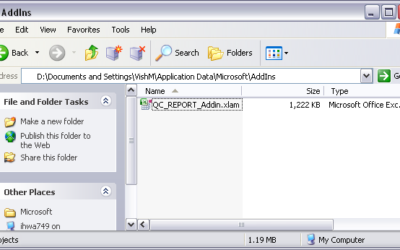
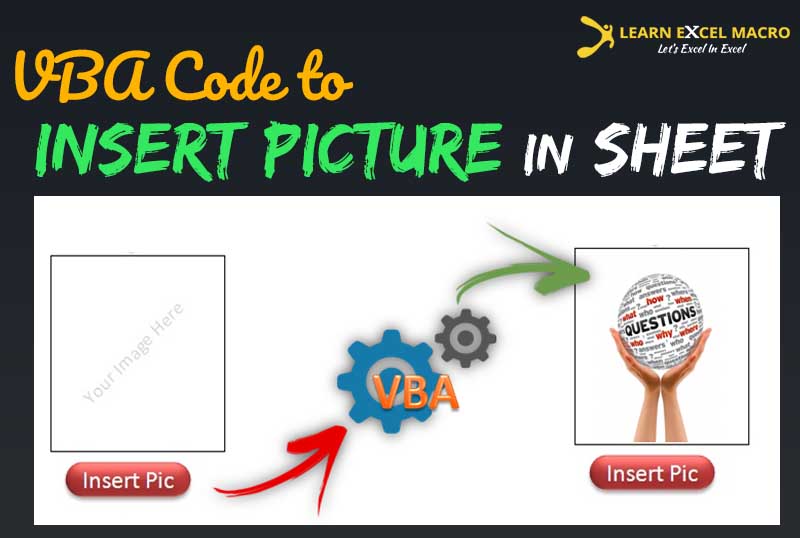
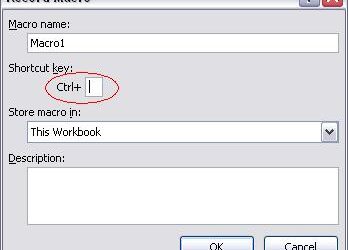
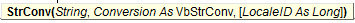

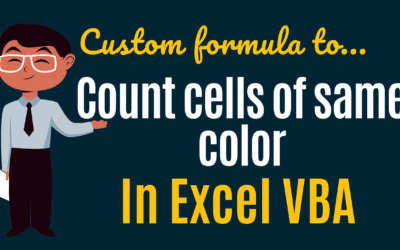
![Distance Calculator in Excel VBA [REVISED]](https://vmlogger.com/excel/wp-content/uploads/sites/11/2019/03/Distance-400x250.gif)