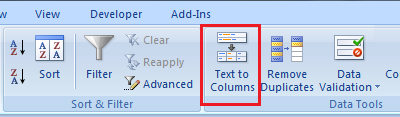In one of the Article, I had shown how to hide or display the Horizontal and Vertical Scroll Bar of an Excel Workbook using Excel VBA code. Now here I am going to show how can we DISPLAY or HIDE, Horizontal or Vertical Scroll Bar in an Excel Workbook by choosing excel...
Excel Functions
Restrict to fixed text or integer length in the given range of cells
Follow below steps to Restrict to fixed text or integer length in the given range of cells: 1. Select the Cell Range where you want to put the restriction 2. Go to "Data" Tab in Excel 3. Click on Data Validation Option and Select "Text Length" from the Drop...
DateAdd() Function
DateAdd() Function This function returns a date value based on adding an interval of time. It will be more clear by going through the following examples. Syntax : DateAdd ( interval , number, date ) Interval : This is a required argument. This is a string expression...
Wait Function
Even more wait for Gane of thrones New Season??? Noooo !!! Who in real life would like to wait... especially for Game Of Thrones 😀 No one would like to wait for any thing in real life 🙂 Sometimes, while doing Automation in Excel Macro we require a "Wait" or "Sleep"...
Buy a coffee for the author

Download FREE Tools and Templates
There are many cool and useful excel tools and templates available to download for free. For most of the tools, you get the entire VBA code base too which you can look into it, play around it, and customize according to your need.
What is Excel Formula?
Excel Formula is one of the best feature in Microsoft Excel, which makes Excel a very very rich application. There are so many useful built-in formulas available in Excel, which makes our work easier in Excel. For all the automated work, Excel Macro is not required. There are so many automated things can be done by using simple formulas in Excel. Formulas are simple text (With a Syntax) which is entered in to the Excel Worksheet Cells. So how computer will recognize whether it is a formula or simple text? Answer is simple.. every formula in Excel starts with Equal Sign (=).
Invoice Template [ FREE Download ]
Hello friends, There are many small businesses which are using Excel for their day-to-day management. Like Generating...
Excel Tip : How to Make an Excel Cell secured for Password
One of my friend wanted me to write an article on How can a person achieve making an Excel Cell behave like a password...
Spreading data across Columns in Excel Without VBA Code
In my previous article as you learnt how to split data using VBA SPLIT() function. In this Article I am going to...
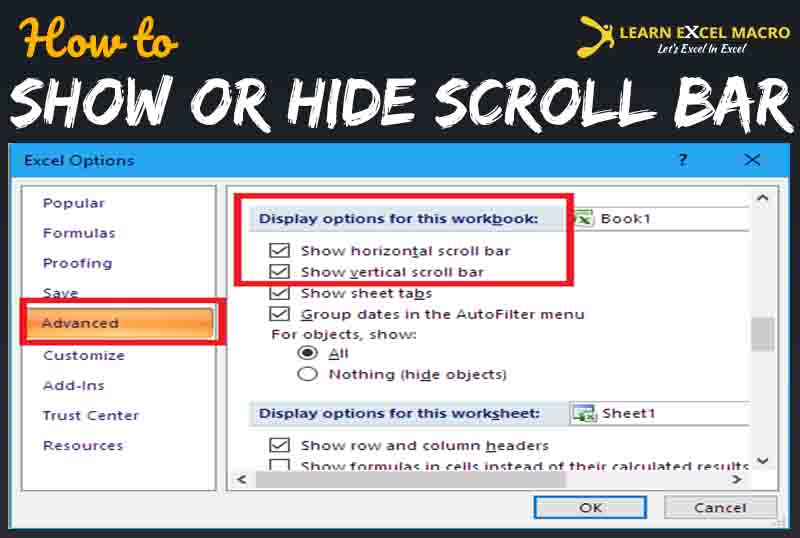
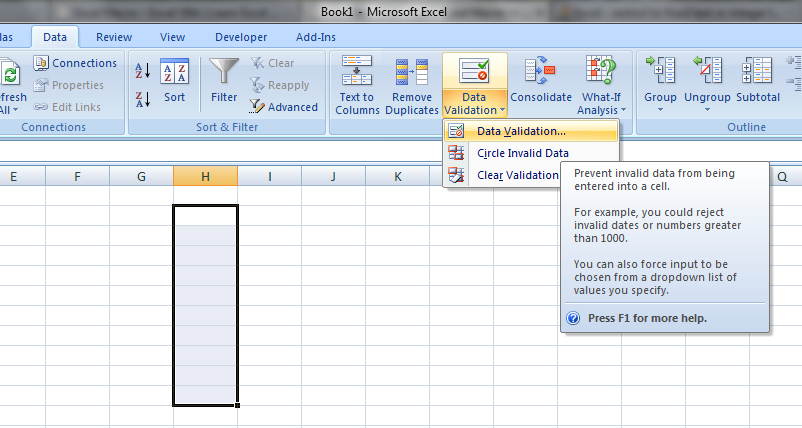


![Invoice Template [ FREE Download ]](https://vmlogger.com/excel/wp-content/uploads/sites/11/2016/04/invoice-146036_400x250.png)