Dear LEM Readers, In the previous article, you learnt how to assign or modify a shortcut key using excel option. In this article you will learn how to assign shortcut keys to your already written procedure or subroutine using VBA (excel macro). At the end of...
Excel Functions
Input Box and “Smart” Input Box
The most easiest and commonly used function in VBA is Input Box. Without much VBA coding, user can be asked to enter some input at any point of programming. To illustrate the simplicity of Input Box we will take an example. Example: You are trying to add a New...
Get Special Folder Path using VBA
Hello Friends, In this article I am going to explain you how to get the path of Special Folders in Windows Operating System. Using VBA we can get path of Special folders path like, Desktop, My Documents, Library etc. Few important special folders are listed below....
How to display Input message on selecting a cell in Excel
Dear Friends, In this article I am going to explain you.. How you can display a message as soon as on selecting a cell. Most importantly here you need not write any VBA code to do so. When I say it is an input message, it is not a message box or input message box. It...
Pivot Table Tutorial : Make Pivot Table in 15 Seconds
Hi friends, In the previous article of Pivot Table, I had explained basics about Pivot table and how to make a pivot table in Excel. This is just an extension to that article. Here I have created a Shortest video to show How to create Pivot table in Excel. Watch the...
What is Pivot Table ?
As you know Excel has so many excellent features in it. Pivot Table is one of them. If you use Microsoft Excel and not used Pivot Table, It means you have missed a really great feature of Excel. Pivot table is the best tool available in Excel to Sort, Filter, Count,...
Download Free File Manager – New Version
Hi Friends, I had created one file manager in Excel using excel macro. Basically it lists all the Files in a folder and sub-folders of any given drive in your PC. It fetches File Name, File Path, File Size, File Type, Last Modified Date of each file and list it in the...
Excel Formula : MATHEMATICAL Formulas
Want to know about most of the Important Formulas in Excel? Read Excel Formulas Tutorial Page. Click on the below links for to know about all these Formulas and how to use them ABS | CEILING | COMBIN | COUNTIF | EVEN | FACT | FLOOR | INT | MINVERSE | MMULT |...
Excel Formula : DATE and TIME Formula
Want to know about most of the Important Formulas in Excel? Read Excel Formulas Tutorial Page. Click on the below links for to know about all these Formulas and how to use them DATE | DATEDIF | DATEVALUE | DAY | DAYS360 | HOUR | MINUTE | MONTH | NOW | SECOND |...
How to get Excel Range in Array
Many times while developing an application in Excel VBA, we need all the values stored in an excel Cell Range in an Array variable. So that at any point in time we can access the value from the array, rather than going to Excel Cell and reading it from there. Also,...
Buy a coffee for the author

Download FREE Tools and Templates
There are many cool and useful excel tools and templates available to download for free. For most of the tools, you get the entire VBA code base too which you can look into it, play around it, and customize according to your need.
What is Excel Formula?
Excel Formula is one of the best feature in Microsoft Excel, which makes Excel a very very rich application. There are so many useful built-in formulas available in Excel, which makes our work easier in Excel. For all the automated work, Excel Macro is not required. There are so many automated things can be done by using simple formulas in Excel. Formulas are simple text (With a Syntax) which is entered in to the Excel Worksheet Cells. So how computer will recognize whether it is a formula or simple text? Answer is simple.. every formula in Excel starts with Equal Sign (=).
40 Useful Excel Macro [VBA] examples – Part 2 of 2 [ FREE DOWNLOAD ]
Dear friends, As you see this is the second and last part of the tutorial 40 Useful Excel Macro [VBA] examples. In a...
40 Useful Excel Macro [VBA] examples – Part 1 of 2
Dear Friends, Here in this article, I have tried to consolidate some most useful and more frequently used excel macro...
Send Multiple Emails Tool – Ver 4.0 [Imp Bug fixes]
Dear friends, The version of Send Multiple Emails Tool, I released last, there was a small issue with the mail sent by...
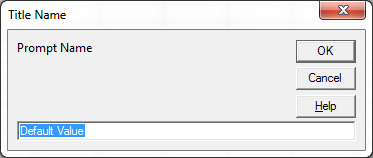
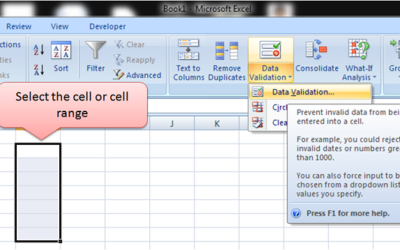
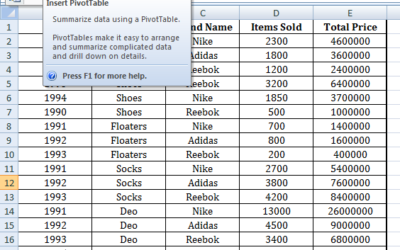
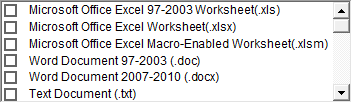
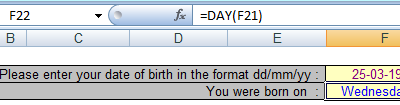
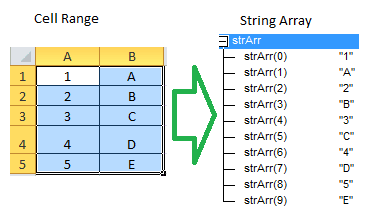

![40 Useful Excel Macro [VBA] examples – Part 2 of 2 [ FREE DOWNLOAD ]](https://vmlogger.com/excel/wp-content/uploads/sites/11/2018/06/40-useful-vba-codes-400x250.png)
![40 Useful Excel Macro [VBA] examples – Part 1 of 2](https://vmlogger.com/excel/wp-content/uploads/sites/11/2018/06/40-useful-excel-vb-code-2-1-400x250.png)
![Send Multiple Emails Tool – Ver 4.0 [Imp Bug fixes]](https://vmlogger.com/excel/wp-content/uploads/sites/11/2016/12/2016-12-30-69558_400x250.png)