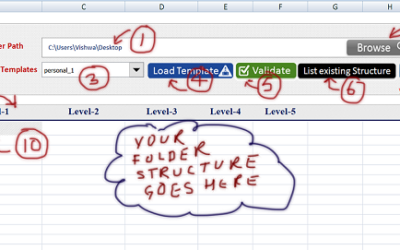This article is not about Excel Macro but this is about Absolute and Relative References in Excel formula. In Excel Formulas, as you have seen, for referring any cell, we use the Address (Reference) of that Cell like A1, B2 etc. This is called Cell Reference in Excel....
Excel Formula
How to Extract Email ID from a String in Cell
If you want to extract email ID from a String Stored in any cell, it is possible by writing a Simple UDF (User Defined Function) in Excel. After writing this UDF, you can use this function as a normal Excel Function. Follow the below Steps: 1. Open Visual Basic Editor...
How to Create Drop Down List in Excel
Drop down list is made in Excel Cell to limit the Entry in to a Cell from a predefined set of values. It means you are restricted to select one value out of set of Predefined values. On creating a drop down list on a cell or cell-range, one drop-down will be displayed...
File Name Formula
There are few instances when we want to store the File Name or Current Workbook Name in a particular Cell. This is very easy. This can be done by using Cell() function as shown below: Syntax: =CELL("filename") Returned Value: C:\Users\Vish\Desktop\[Test.xlsx]Sheet1...
Hide Horizontal or Vertical Scrollbar in Excel Workbook
In one of the Article, I had shown how to hide or display the Horizontal and Vertical Scroll Bar of an Excel Workbook using Excel VBA code. Now here I am going to show how can we DISPLAY or HIDE, Horizontal or Vertical Scroll Bar in an Excel Workbook by choosing excel...
Conditional Formatting based on Condition in other Cell
In previous post we saw the normal conditional Formatting. It means based on the condition of a cell, changing the format of same cell is normal conditional formatting. But here we are going to see the conditional formatting of a cell based on some other cell...
How to Edit Existing Conditional Formatting
For editing Conditional Formatting of an Excel Workbook, follow following steps. It is different for Excel 2003 and 2007. So we will see the steps for both Excel 2003 and 2007. Excel 2007 || Excel 2003 Excel 2007: a) When you know the cell or cell range where that...
Conditional Formatting in Excel
Conditional Formatting in Excel: In MS Excel we can do formatting of cells based on some conditions or values. This is called Conditional formatting. For example, if you want a cell color to be red whenever the Value in the Cell is updated as "FAILED" or "Less Than...
Restrict to fixed text or integer length in the given range of cells
Follow below steps to Restrict to fixed text or integer length in the given range of cells: 1. Select the Cell Range where you want to put the restriction 2. Go to "Data" Tab in Excel 3. Click on Data Validation Option and Select "Text Length" from the Drop...
DateAdd() Function
DateAdd() Function This function returns a date value based on adding an interval of time. It will be more clear by going through the following examples. Syntax : DateAdd ( interval , number, date ) Interval : This is a required argument. This is a string expression...
Buy a coffee for the author

Download FREE Tools and Templates
There are many cool and useful excel tools and templates available to download for free. For most of the tools, you get the entire VBA code base too which you can look into it, play around it, and customize according to your need.
What is Excel Formula?
Excel Formula is one of the best feature in Microsoft Excel, which makes Excel a very very rich application. There are so many useful built-in formulas available in Excel, which makes our work easier in Excel. For all the automated work, Excel Macro is not required. There are so many automated things can be done by using simple formulas in Excel. Formulas are simple text (With a Syntax) which is entered in to the Excel Worksheet Cells. So how computer will recognize whether it is a formula or simple text? Answer is simple.. every formula in Excel starts with Equal Sign (=).
FREE Download : Send Multiple Emails Tool – Ver 4.0
Dear LEM Readers, Here I come with a new version of Send multiple Email using Excel. Are you planning to send all of...
Calculate distance between two places in Excel [With Fun]
Dear readers, Last week, I had placed an article on how to create a static google map in excel using Google Static Map...
Excel Tool : Folder Structure Creator
Dear readers, In my previous article I posted an article about how to create folder in windows by Excel VBA code. That...
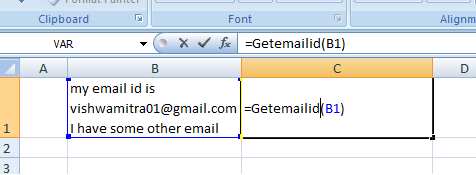
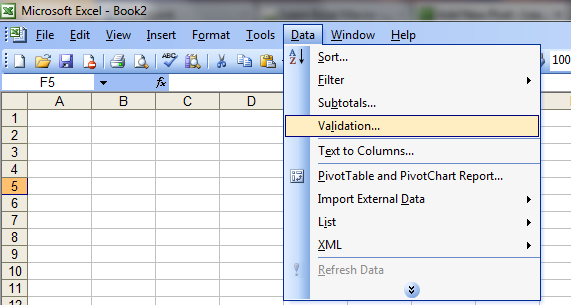
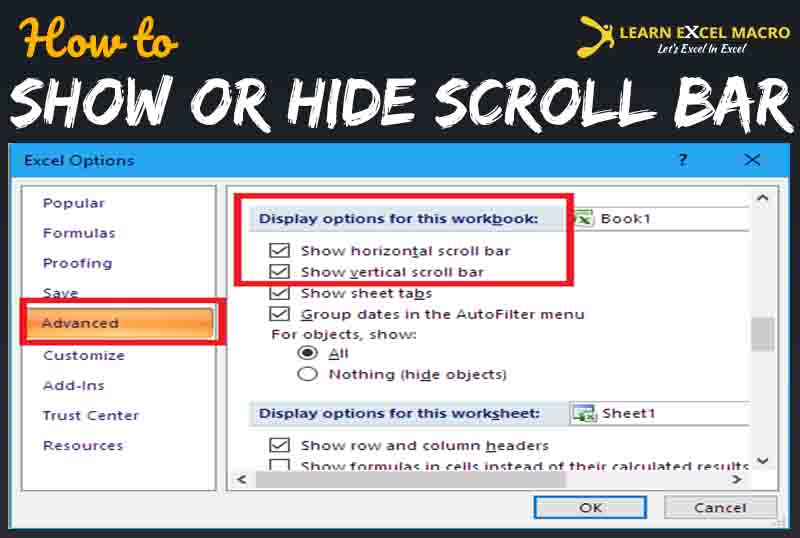

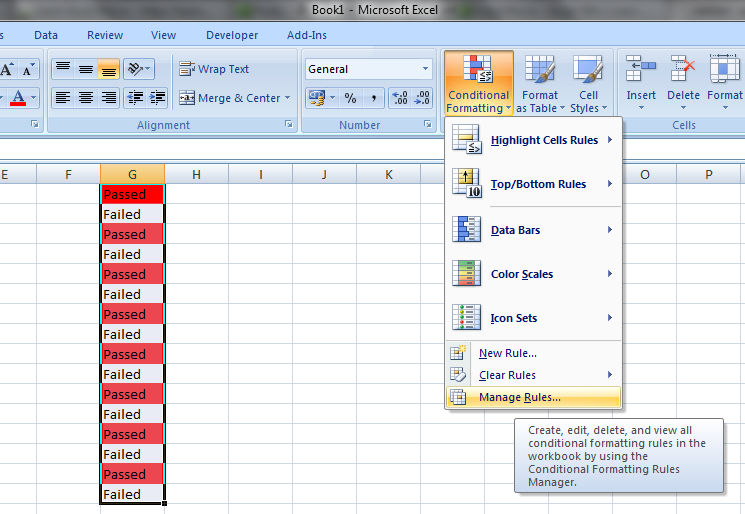

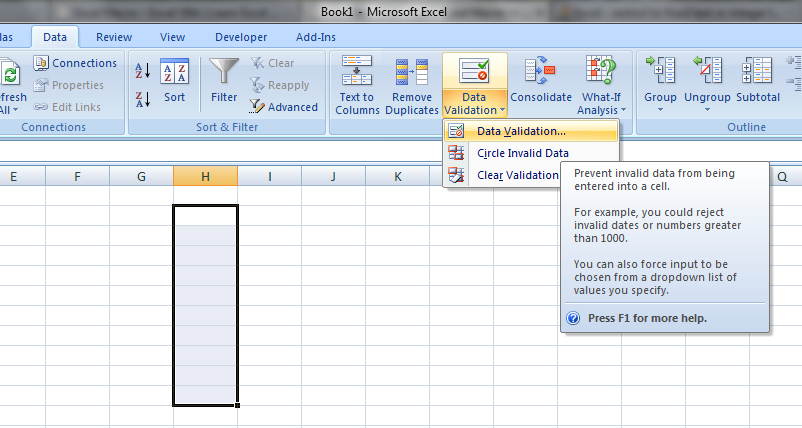

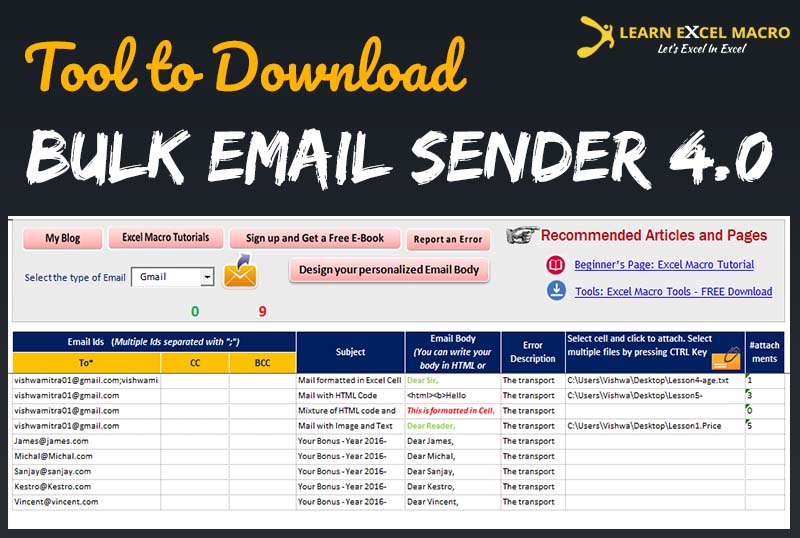
![Calculate distance between two places in Excel [With Fun]](https://vmlogger.com/excel/wp-content/uploads/sites/11/2016/12/Distance-990433_400x250.gif)