Dear LEM users, I got quite a few questions regarding How to enforce Email ID syntax validation in Excel. It could be in a particular cell or any textbox etc. So i thought of putting this small excel VBA tip which may help a lot in enforcing this validation....
Excel Formula
Pivot Table Tutorial : Make Pivot Table in 15 Seconds
Hi friends, In the previous article of Pivot Table, I had explained basics about Pivot table and how to make a pivot table in Excel. This is just an extension to that article. Here I have created a Shortest video to show How to create Pivot table in Excel. Watch the...
Excel Formula : MATHEMATICAL Formulas
Want to know about most of the Important Formulas in Excel? Read Excel Formulas Tutorial Page. Click on the below links for to know about all these Formulas and how to use them ABS | CEILING | COMBIN | COUNTIF | EVEN | FACT | FLOOR | INT | MINVERSE | MMULT |...
Excel Formula : DATE and TIME Formula
Want to know about most of the Important Formulas in Excel? Read Excel Formulas Tutorial Page. Click on the below links for to know about all these Formulas and how to use them DATE | DATEDIF | DATEVALUE | DAY | DAYS360 | HOUR | MINUTE | MONTH | NOW | SECOND |...
What is Excel Formula ? How to use Excel Formula?
This Article is written for the people who does not know about Excel formula. This article answers following questions about Excel Formulas: 1. What is Excel Formula? 2. How to Use Excel Formula - a step by step tutorial. 3. How an Excel Formula works in Excel?...
Name Range in Excel
How to Name Range in Excel: Hello Friends, It's been long time, I did not post any Article. So today I thought of writing one Article on one of the most useful features in Excel. I am talking about the Ability to Provide meaningful name for various items or Cell...
Shortcut Keys in Microsoft Excel
Hello Friends, Here I am going to list down some useful Shortcut Keys. These keys are very useful in your day to day excel use. By making these shortcuts in practice you can do many of the things in Excel Easily. Key Description CTRL+( Unhides any hidden rows within...
DATEDIF Worksheet Function : Age Calculation
In this Article, I am going to explain you, how can you use DATEDIF() Function and also using this, how can you calculate Age in Excel. Basically DATEDIF calculates difference between two dates. The most interesting part of this Function is that you can calculate the...
How to format whole row or a Range by Conditional Formating
Sometimes in Excel, we need auto-formatting as soon as a condition in a particular cell or cell range is satisfied then the formatting of the whole row or a cell range should change. This is very easy to do in Excel by using Conditional Formatting. Let's take an...
Format Alternate Rows using Conditional Formatting
Dear Readers, In this article I am going to explain you, how you can format the Alternate Rows of Excel using Conditional Formatting. For example, in Excel Sheet, if you want alternate rows to be shaded in different color. This you usually need when you are preparing...
Buy a coffee for the author

Download FREE Tools and Templates
There are many cool and useful excel tools and templates available to download for free. For most of the tools, you get the entire VBA code base too which you can look into it, play around it, and customize according to your need.
What is Excel Formula?
Excel Formula is one of the best feature in Microsoft Excel, which makes Excel a very very rich application. There are so many useful built-in formulas available in Excel, which makes our work easier in Excel. For all the automated work, Excel Macro is not required. There are so many automated things can be done by using simple formulas in Excel. Formulas are simple text (With a Syntax) which is entered in to the Excel Worksheet Cells. So how computer will recognize whether it is a formula or simple text? Answer is simple.. every formula in Excel starts with Equal Sign (=).
40 Useful Excel Macro [VBA] examples – Part 2 of 2 [ FREE DOWNLOAD ]
Dear friends, As you see this is the second and last part of the tutorial 40 Useful Excel Macro [VBA] examples. In a...
40 Useful Excel Macro [VBA] examples – Part 1 of 2
Dear Friends, Here in this article, I have tried to consolidate some most useful and more frequently used excel macro...
Send Multiple Emails Tool – Ver 4.0 [Imp Bug fixes]
Dear friends, The version of Send Multiple Emails Tool, I released last, there was a small issue with the mail sent by...
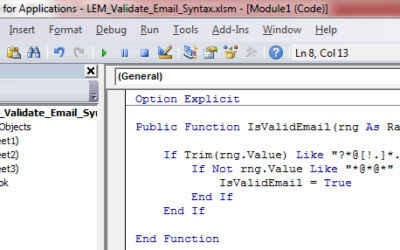
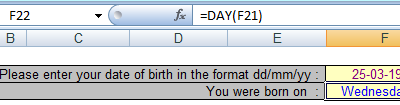
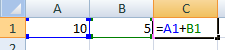
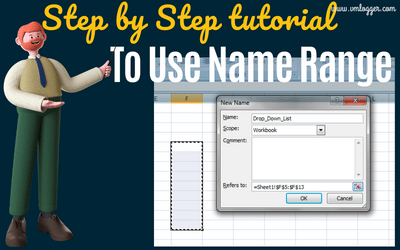
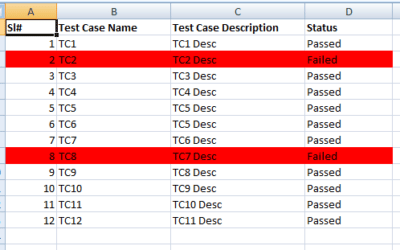
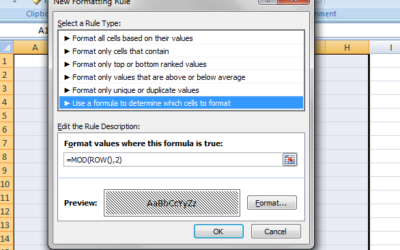

![40 Useful Excel Macro [VBA] examples – Part 2 of 2 [ FREE DOWNLOAD ]](https://vmlogger.com/excel/wp-content/uploads/sites/11/2018/06/40-useful-vba-codes-400x250.png)
![40 Useful Excel Macro [VBA] examples – Part 1 of 2](https://vmlogger.com/excel/wp-content/uploads/sites/11/2018/06/40-useful-excel-vb-code-2-1-400x250.png)
![Send Multiple Emails Tool – Ver 4.0 [Imp Bug fixes]](https://vmlogger.com/excel/wp-content/uploads/sites/11/2016/12/2016-12-30-69558_400x250.png)