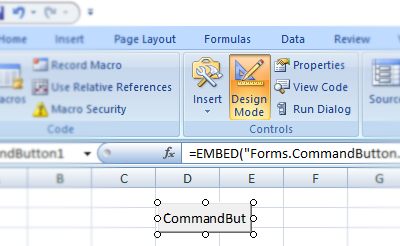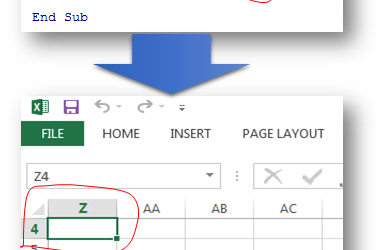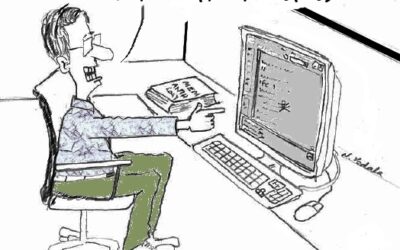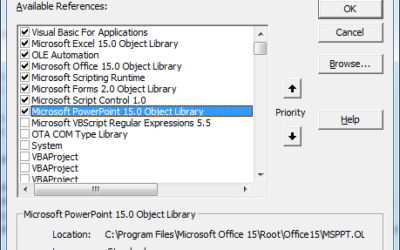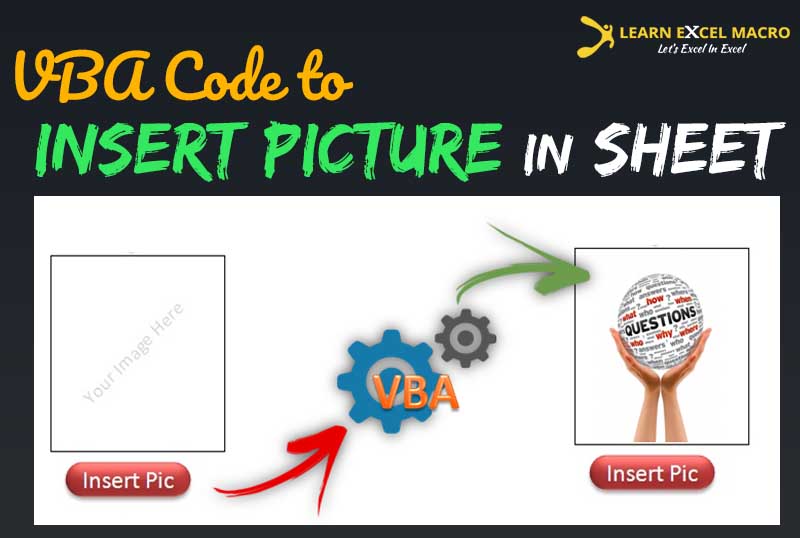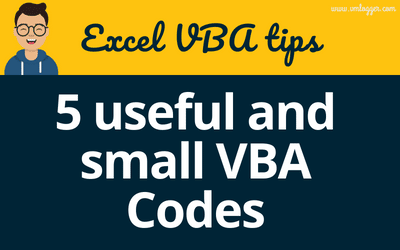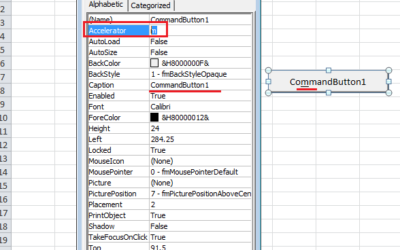Hello friends, There are many small businesses which are using Excel for their day-to-day management. Like Generating invoice, quotation, tracking data about customers, sales, employees etc. In nutshell complete management is done in excel spreadsheets. I manage my...
Vishwamitra Mishra
VBA Beginners: How to write macro for a Command Button
Dear Beginners, Quite a few times I was getting this question from my readers - How to associate a VBA code to a button? How to write a vba code which gets executed by clicking on a command button in excel vba. Add a button to trigger my macro and so on... Here are 3...
Excel Tip: How to refer characters using ASCII Value
Hello friends, In this article, I am going to explain you, how can you use special characters in Excel VBA and formulas without breaking the syntax. For Example: You can not use double quote or any other Special Characters, which are generally a part of Formula...
How to find Visible Range in Excel window on a Screen
Dear Friends, Its been a while I posted any post here. I am back with so many interesting stuff for you in Excel VBA. Here is a very small but useful excel vba tip for you. This is about knowing the range which are currently visible to the user on his/her screen. Do...
Wish you Merry Christmas & happy Holidays
To wish you and your family a very Happy Holidays and Merry Christmas, I have prepared an Animated Christmas tree lights with snow man, snow flakes etc. in excel sheet with the help of simple bubble graphs, formulas and a simple VBA code to Start and Stop the...
Excel VBA Tips: How to comment or uncomment a Block of Code in VBA
Dear Friends, Providing proper short descriptions for each of your functions or statements etc. makes your VBA code - easy to read, easy to understand by anyone who refers your code. Now the question is, how can you write description in English language in between...
Excel VBA Basics : All about Debugging Excel VBA code
Dear All, In Tutorial section for Beginners, I have written many basic articles like WHAT IS EXCEL MACRO, HOW TO WRITE IT, WHERE TO WRITE IT etc. As you know Errors are common while writing your code in VBA or in any other programming language for that matter. This is...
Complete VBA tutorial to interact with Power point Presentations – Part – 2 of 2
This is a continuation of my previous article about Interaction with Power point Slides using Excel Macro. In my previous article we learn how to create a New Power Point Presentation using Excel Macro (by creating Power Point Object). Bit of a Story about this...
Register Yourself for FREE Session on “Basics of Excel VBA”
Dear Readers, LearnExcelMacro.com is going to conduct a FREE online session on "Basics of Excel VBA". This session is going to be conducted on Google-Hangout hence to receive an invite for this FREE session you need to register yourself by submitting the below...
Wishing you and your Family a Very Happy Diwali
Wishing you a very Happy Diwali to you and your family. May this Diwali brings health, wealth and prosperity in your life. May this festival of Lights brings light in each one of your life For my readers who does not know about this festival: This an Indian Festival...
Buy a coffee for the author

Download FREE Tools and Templates
There are many cool and useful excel tools and templates available to download for free. For most of the tools, you get the entire VBA code base too which you can look into it, play around it, and customize according to your need.
What is Excel Formula?
Excel Formula is one of the best feature in Microsoft Excel, which makes Excel a very very rich application. There are so many useful built-in formulas available in Excel, which makes our work easier in Excel. For all the automated work, Excel Macro is not required. There are so many automated things can be done by using simple formulas in Excel. Formulas are simple text (With a Syntax) which is entered in to the Excel Worksheet Cells. So how computer will recognize whether it is a formula or simple text? Answer is simple.. every formula in Excel starts with Equal Sign (=).
How to insert a picture in excel using VBA
Dear Friends, In this article, I am going to teach you a simple VBA code, which help you in inserting a picture in...
5 very useful and small macros
In the first part of this article, I am going to share very small but useful VBA codes which are most frequently used...
Assign a Hot Key to a Command Button in Excel
In Excel VBA you can assign a hot key for a command Button as well. It means you can assign a hot key to a command...
![Invoice Template [ FREE Download ]](https://vmlogger.com/excel/wp-content/uploads/sites/11/2016/04/invoice-146036_400x250.png)