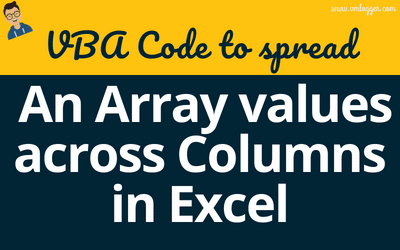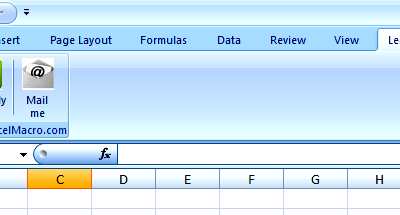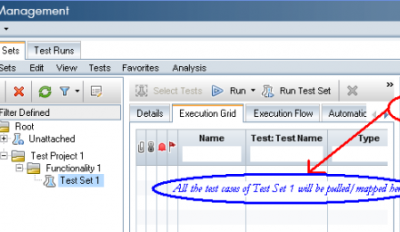Dear LEM Readers, Till now, I had published many articles on how to list files from a folder / sub folder,
Vishwamitra Mishra
List all Folders and Sub-folders in Hierarchical Structure [FREE DOWNLOAD]
Dear Readers, Many of you were looking for a excel tool same as File Manager - which lists down all the files from each and every folders and subfolders, to list down all the folders and sub-folders under a given Main Folder Path. Therefore rather than replying to you...
Send Image of a Range from Excel embedded in Mail [Inline Image in Mail]
Dear Friends, Couple of my friends asked me about this like how can I send screenshot of a particular range area of my excel sheet embedded in my HTML mail with other texts in my email. I also got this question on Microsoft Excel forum where I answered that question...
[Personal] Wish you a very happy Diwali
Dear readers, Wish you a Very happy Diwali :). Diwali is an Indian festival. It is called festival of lights. On this eve people lights lot of Dias, Candles etc. All the places, houses, shops will be scintillating by all different kind of lights and frills. Like any...
[VIDEO] Excel VBA Tip – Hide Horizontal scroll bar in Excel
Dear Readers, Every week, I am going to publish at least one Excel VBA Tip where I will be sharing some small code snippets, tips, and tricks that will be useful for you during the development of any Excel VBA tool. YouTube Channel You can subscribe to VMLogger.com...
[YouTube Video] Complete Guide to Write your First Excel Macro
Dear Readers, Here is the second episode of the Excel Macro Tutorial for Beginners. If you have not watched the first part of the Tutorial, you can watch it here or on the YouTube Channel. Kindly provide your feedback on this video. Any improvements/ suggestions are...
[VIDEO] Excel Macro Tutorial-Part-1-Introduction to Excel VBA
Dear Readers, Recently, I realized that Videos/audios are sometimes more easy medium for a blogger like me who is mainly teaching some new things in Microsoft Excel area, to convey the message in a very appropriate way. At the same time, for a reader as well it is...
Button to Zoom in a Graph in Excel – [Method 2]
Hello Friends, How are you doing? I am back with my next article about "how to make a button to zoom-in and zoom-out a graph in Excel VBA". this is the second method I am going to explain you. In my previous article, I had explained about the very basic method. There...
[Video Tutorial] How to add controls like command button in excel [For Beginners]
Hello friends, I have created a Youtube channel where I am going to share many more recorded video tutorials for beginners, intermediate and advanced users. Don't want to miss any of the videos? Then Subscribe to my Youtube Channel. Subscribe my channel on Youtube Do...
Button to Zoom in a Graph in Excel – [Method 1]
I wish Microsoft Excel has a built-in feature to Zoom-in and Zoom out a graph made in Excel 🙂 like many other web applications. But not to worry, you can easily create one to simulate the Zoom-in and Zoom out feature on an Excel graph. There are more than one...
Buy a coffee for the author

Download FREE Tools and Templates
There are many cool and useful excel tools and templates available to download for free. For most of the tools, you get the entire VBA code base too which you can look into it, play around it, and customize according to your need.
What is Excel Formula?
Excel Formula is one of the best feature in Microsoft Excel, which makes Excel a very very rich application. There are so many useful built-in formulas available in Excel, which makes our work easier in Excel. For all the automated work, Excel Macro is not required. There are so many automated things can be done by using simple formulas in Excel. Formulas are simple text (With a Syntax) which is entered in to the Excel Worksheet Cells. So how computer will recognize whether it is a formula or simple text? Answer is simple.. every formula in Excel starts with Equal Sign (=).
Spreading an Array values across Columns in Excel – VBA
All my avid readers from Computer Programming backgrounds must be thinking is it a big deal? Like other programming...
Download Free Add-in – File Manager
Dear LEM Readers, It's been long time since I wrote any article here. I was really busy in some personal work...
HP Quality Center – Create Folder Structure in Test Lab and Pull test Cases from Test Plan
Dear LEM Readers, In previous article, we learnt How to connect to HP QC using Excel Macro. In this article, we are...

![List all Folders and Sub-folders in Hierarchical Structure [FREE DOWNLOAD]](https://vmlogger.com/excel/wp-content/uploads/sites/11/2016/11/FoldersAndSubFoldersListing-86900_400x250.png)
![Send Image of a Range from Excel embedded in Mail [Inline Image in Mail]](https://vmlogger.com/excel/wp-content/uploads/sites/11/2016/11/SendRangeAsInlineImage-32266_400x250.png)
![[Personal] Wish you a very happy Diwali](https://vmlogger.com/excel/wp-content/uploads/sites/11/2016/10/Diwali_Festival-263510_400x250.jpg)
![[VIDEO] Excel VBA Tip – Hide Horizontal scroll bar in Excel](https://vmlogger.com/excel/wp-content/uploads/sites/11/2016/10/excel-tips-400x250.png)
![[YouTube Video] Complete Guide to Write your First Excel Macro](https://vmlogger.com/excel/wp-content/uploads/sites/11/2016/10/first-macro-400x250.png)
![[VIDEO] Excel Macro Tutorial-Part-1-Introduction to Excel VBA](https://vmlogger.com/excel/wp-content/uploads/sites/11/2016/10/introduction-400x250.png)
![Button to Zoom in a Graph in Excel – [Method 2]](https://vmlogger.com/excel/wp-content/uploads/sites/11/2017/07/Zoom-graph-in-excel-3.jpg)
![[Video Tutorial] How to add controls like command button in excel [For Beginners]](https://vmlogger.com/excel/wp-content/uploads/sites/11/2016/10/add-buttons-400x250.png)
![Button to Zoom in a Graph in Excel – [Method 1]](https://vmlogger.com/excel/wp-content/uploads/sites/11/2016/06/zoom-97432_400x250.jpg)