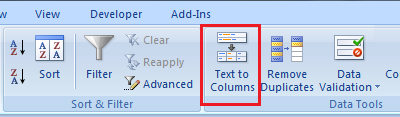Dear Readers, Its been long since I posted any new article or any useful Excel Tools on the website. As you are aware of that all the tools which I publish here are always available to download for FREE. I will continue to do so in future. You can also help me in...
Vishwamitra Mishra
UDF to Convert Numbers to Letters
First of all, wouldn't it be great if we have a built-in function in Microsoft Excel to Convert Numbers to Letters? It means, simply, by using a formula in excel, I could Spell Numbers in Words. In banking or accountancy, this is used to write grand total amounts....
Early Binding v/s Late Binding in Excel VBA Programming
Early and Late Binding is a common phenomenon across computer programming languages. In simple terms, Binding means - how and when methods or properties of an Object are compiled and checked. In the case of Excel VBA [COM - Component Object Model] - this occurs when...
Regular Expression and its usage in Excel VBA
Dear Reders, In this article, I am going to teach you What is Regular Expression (RegExp or RegEx)? and how RegEx is used in Excel VBA programming. You will also learn the usage of Regular Expressions in Excel VBA with some example VBA code. You can also find some...
Methods to save a Macro FREE copy of a workbook [FREE DOWNLOAD]
Dear Friends, This is a very simple yet powerful Excel VBA tip for you. Many a time before sending your workbook with Excel VBA Macro code in it, you want to save your workbook without any VBA code in it. Therefore here in this article, I will show you - how to save...
40 Useful Excel Macro [VBA] examples – Part 2 of 2 [ FREE DOWNLOAD ]
Dear friends, As you see this is the second and last part of the tutorial 40 Useful Excel Macro [VBA] examples. In a previous article, I published the first 20 examples. Download a FREE Excel Workbook with all 40 Examples At the end of this article, you will have a...
40 Useful Excel Macro [VBA] examples – Part 1 of 2
Dear Friends, Here in this article, I have tried to consolidate some most useful and more frequently used excel macro with examples. This is part 1 where I have provided 20 Excel Macros related to workbooks and worksheets. Remaining 20 Excel Macro examples will be...
5 rarely used features in Excel VBA
Dear friends, As promised last week, in this article, I am going to talk about 5 rarely used features of Excel VBA. [I am not saying that all of these features are awesome to use... I have provided my personal choices for each of them] 1# Using IIF in Excel vba IIF is...
Do you want to be part of my Next article?? … Here you go…
Dear Readers, In my next article, which will be published next Monday, I am going to cover following two topics: 5 Interesting but rarely used features/functions in Excel/Excel VBA 5 Interesting facts about Excel [from history...] Before I publish these articles, I...
Recording Macro – Relative References and Absolute Method
Dear Friends, This article is intended for Excel VBA beginners. Here in this article, I am going to explain to you the use of the Use Relative Reference option in Excel VBA while recording your macro. My focus in this article would be on explaining you these two...
Buy a coffee for the author

Download FREE Tools and Templates
There are many cool and useful excel tools and templates available to download for free. For most of the tools, you get the entire VBA code base too which you can look into it, play around it, and customize according to your need.
What is Excel Formula?
Excel Formula is one of the best feature in Microsoft Excel, which makes Excel a very very rich application. There are so many useful built-in formulas available in Excel, which makes our work easier in Excel. For all the automated work, Excel Macro is not required. There are so many automated things can be done by using simple formulas in Excel. Formulas are simple text (With a Syntax) which is entered in to the Excel Worksheet Cells. So how computer will recognize whether it is a formula or simple text? Answer is simple.. every formula in Excel starts with Equal Sign (=).
Invoice Template [ FREE Download ]
Hello friends, There are many small businesses which are using Excel for their day-to-day management. Like Generating...
Excel Tip : How to Make an Excel Cell secured for Password
One of my friend wanted me to write an article on How can a person achieve making an Excel Cell behave like a password...
Spreading data across Columns in Excel Without VBA Code
In my previous article as you learnt how to split data using VBA SPLIT() function. In this Article I am going to...

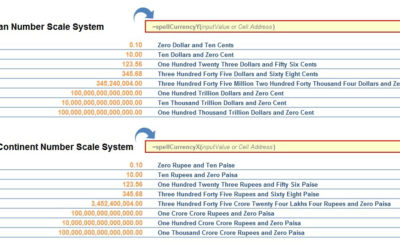

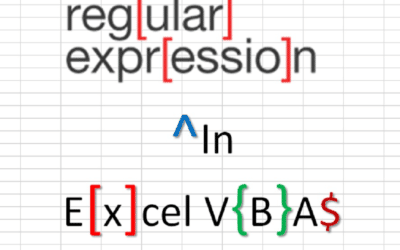
![Methods to save a Macro FREE copy of a workbook [FREE DOWNLOAD]](https://vmlogger.com/excel/wp-content/uploads/sites/11/2018/07/saveasMacroFree-1-400x250.png)
![40 Useful Excel Macro [VBA] examples – Part 2 of 2 [ FREE DOWNLOAD ]](https://vmlogger.com/excel/wp-content/uploads/sites/11/2018/06/40-useful-vba-codes-400x250.png)
![40 Useful Excel Macro [VBA] examples – Part 1 of 2](https://vmlogger.com/excel/wp-content/uploads/sites/11/2018/06/40-useful-excel-vb-code-2-1-400x250.png)
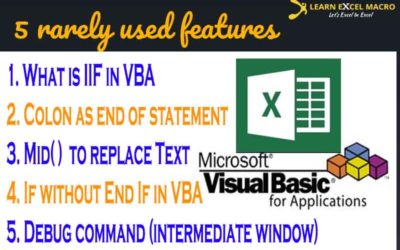

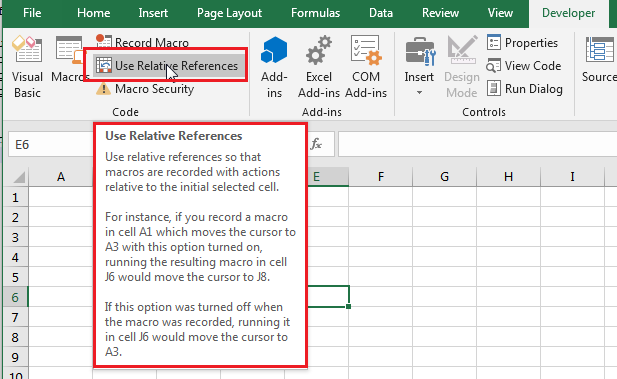

![Invoice Template [ FREE Download ]](https://vmlogger.com/excel/wp-content/uploads/sites/11/2016/04/invoice-146036_400x250.png)