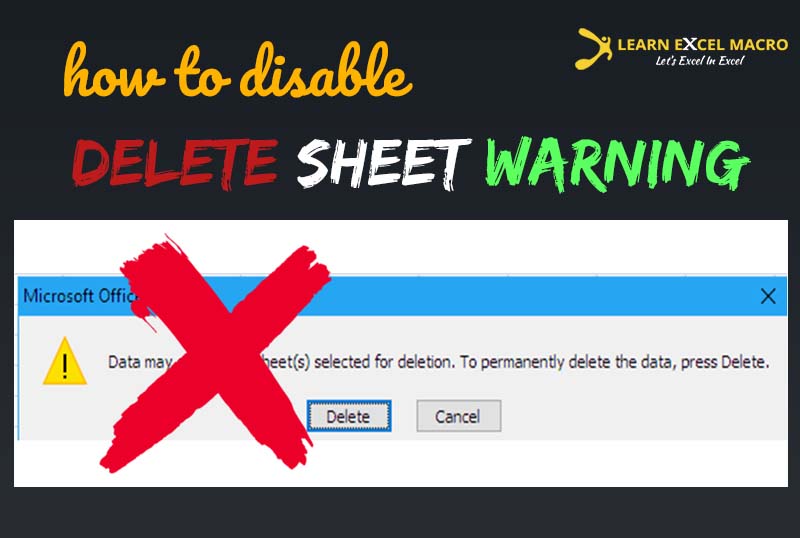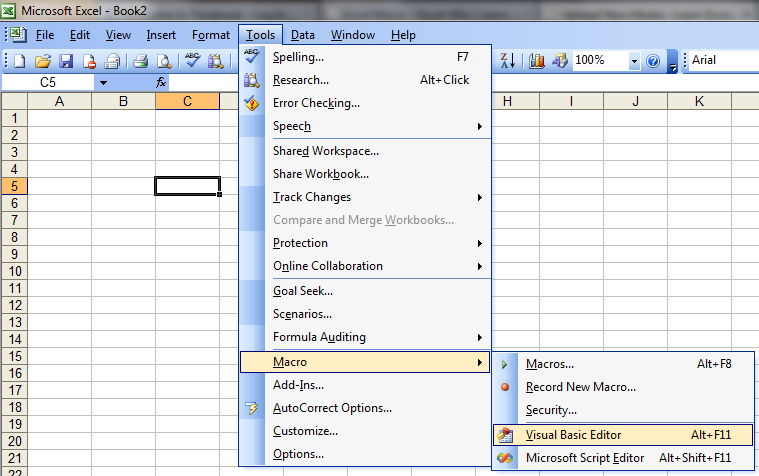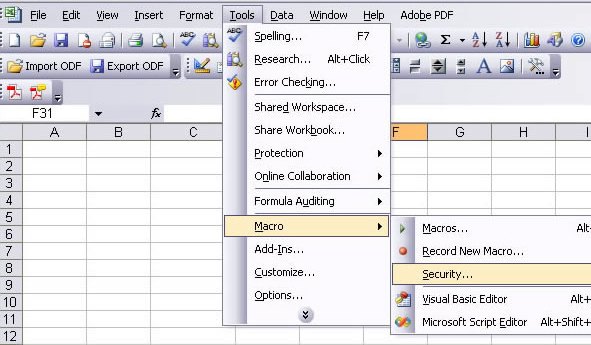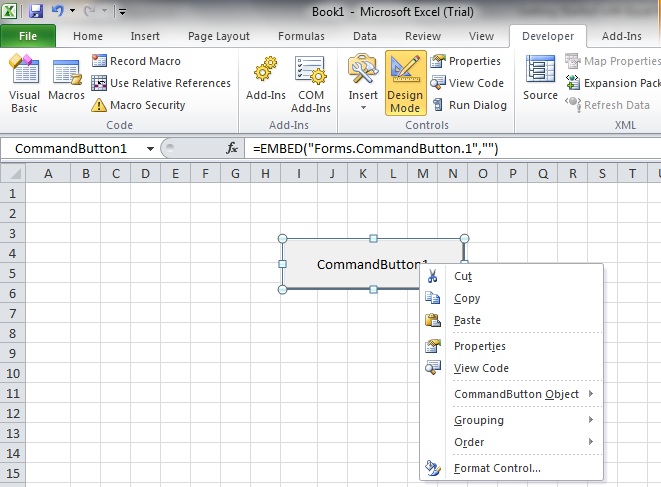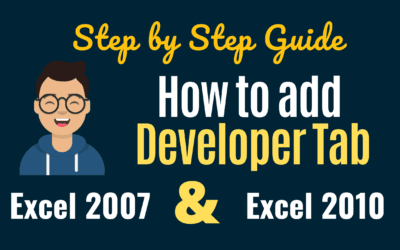Dear Friends, While automating in Excel through Excel VBA, you may want to delete or add some Worksheets. This is a very common task, which we try to do. I have already written an article where I have explained a lot about deleting worksheets using Excel VBA. In this...
Vishwamitra Mishra
DateAdd() Function
DateAdd() Function This function returns a date value based on adding an interval of time. It will be more clear by going through the following examples. Syntax : DateAdd ( interval , number, date ) Interval : This is a required argument. This is a string expression...
Wait Function
Even more wait for Gane of thrones New Season??? Noooo !!! Who in real life would like to wait... especially for Game Of Thrones 😀 No one would like to wait for any thing in real life 🙂 Sometimes, while doing Automation in Excel Macro we require a "Wait" or "Sleep"...
Excel Macro Tutorial : Visual Basic Editor in Excel
Before starting with Excel Macro, we need to know, how to open Visual Basic Editor where one should write the code for Excel Macro. To go to Visual Basic Editor is different in a different version of MS Excel. Excel 2003 | Excel 2007 / 2010 How to Open VBE in Excel...
Macro Security
Macro security is used to help in activation of executable code written in Excel VBA. Unless Macro security is low or disabled, user can not run any of the executable code in Excel VBA. Macro Security setting is different in Excel 2003, 2007 and 2010. Here we will see...
Different Settings of Controls in Excel Macro
When we re-size the cell size in Excel, my controls like buttons, text boxes etc. also get moved and re-sized. In this post we will see how can change the setting to get rid of this issue. 1. Go to Developer Tab of the Excel Sheet where your control exists. 2. Now...
Excel Macro Tutorial : How to add different types of controls like Text Box, Radio button, button etc. in Excel
Dear Readers, This is the 3rd Article of this Excel Macro Tutorial. In this Article, we are going to see How to add different types of controls like Text Box, Radio button, button etc. in to the Excel Follow the below Steps one-by-one to Add Controls in your...
Excel Macro Tutorial : Add Developer Tab in Excel – 2007 and 2010
Video : how to add the Developer Tab in Excel 2007In the Previous Article What is Excel Macro of Excel Macro Tutorial, you have read, what is Macro, How to Record Macro and How to Run Macro. Before starting writing Macro in Excel 2007/2010, we need a Developer Tab,...
Add a Sheet using Excel Macros
Adding a sheet in Already existing workbook is very easy. It can be done manually easily. Here we are going to learn, how to add a Sheet in an already existing workbook using Excel Macro. For doing so, there can be many possibilities. For example: we might...
Restrict some key or Characters in text box in a Excel Macro
When you are using Text Boxes in Excel Macros then there are some instances where you want to restrict some entries in the Text Box. For example, in A Textbox where you are entering Amount. Here you may need that you should be able to Enter All numeric characters from...
Buy a coffee for the author

Download FREE Tools and Templates
There are many cool and useful excel tools and templates available to download for free. For most of the tools, you get the entire VBA code base too which you can look into it, play around it, and customize according to your need.
What is Excel Formula?
Excel Formula is one of the best feature in Microsoft Excel, which makes Excel a very very rich application. There are so many useful built-in formulas available in Excel, which makes our work easier in Excel. For all the automated work, Excel Macro is not required. There are so many automated things can be done by using simple formulas in Excel. Formulas are simple text (With a Syntax) which is entered in to the Excel Worksheet Cells. So how computer will recognize whether it is a formula or simple text? Answer is simple.. every formula in Excel starts with Equal Sign (=).
No Results Found
The page you requested could not be found. Try refining your search, or use the navigation above to locate the post.