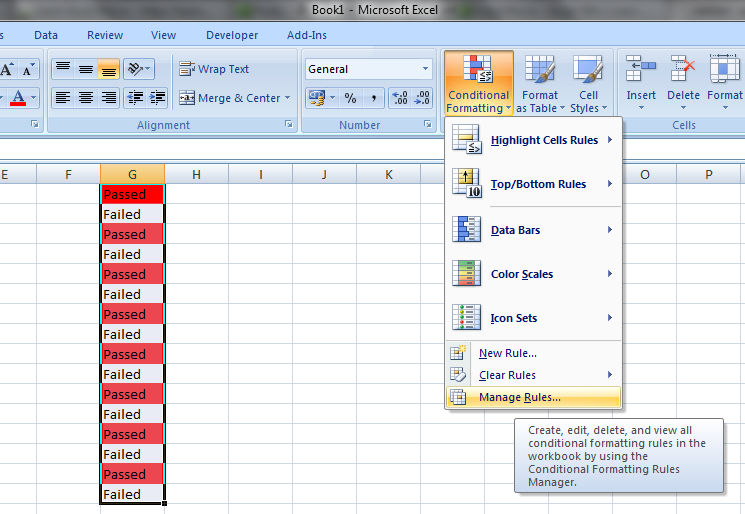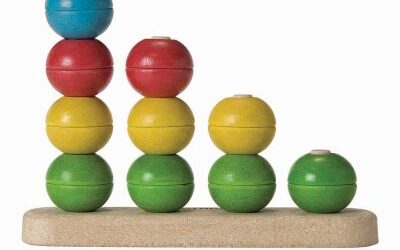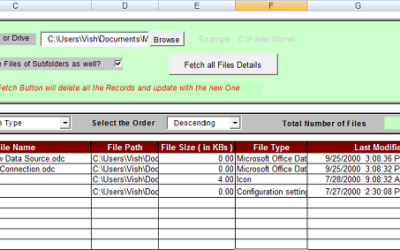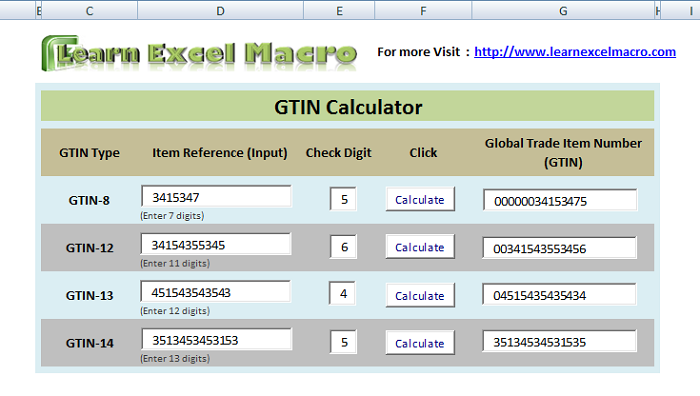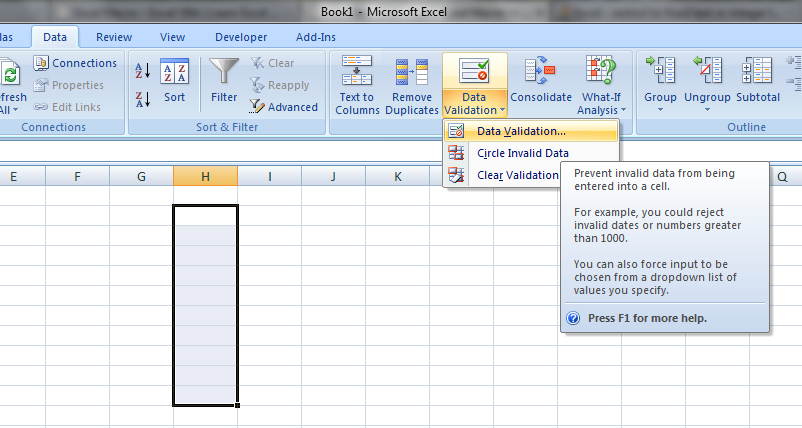In previous post we saw the normal conditional Formatting. It means based on the condition of a cell, changing the format of same cell is normal conditional formatting. But here we are going to see the conditional formatting of a cell based on some other cell...
Vishwamitra Mishra
How to Edit Existing Conditional Formatting
For editing Conditional Formatting of an Excel Workbook, follow following steps. It is different for Excel 2003 and 2007. So we will see the steps for both Excel 2003 and 2007. Excel 2007 || Excel 2003 Excel 2007: a) When you know the cell or cell range where that...
Conditional Formatting in Excel
Conditional Formatting in Excel: In MS Excel we can do formatting of cells based on some conditions or values. This is called Conditional formatting. For example, if you want a cell color to be red whenever the Value in the Cell is updated as "FAILED" or "Less Than...
How to run a .bat file (Batch File) by Excel Macro
By executing the below code, you can run any .bat file in Excel Macro. This is very important that you should keep your Excel Sheet from which you want to execute the Batch file in "C:\" drive only. It can be inside any other sub-folder but in C drive Only....
Sorting a String stored in a cell of Excel
Dear Readers, By using Excel Macro, we can sort a String which is stored in a Cell in an Excel Sheet. Sorting will be done as a String. For example (Ascending): First all Numeric Values in ascending Order then Special Chars then Alphabets in ascending etc. For this we...
List All files from Folder and Sub-folders in Excel Workbook
In this article, we are going to learn about how to list the files from folders. Here we will also learn how to list files from subfolders as well. By using File System Object, we can get the list of all Files inside a folder. An important thing to note here is that...
GTIN Calculator in Excel
GTIN Calculation is basically of different types like GTIN 8, GTIN 12, GTIN 13 and GTIN 14. We can calculate GTIN by using Excel Formula as well as Excel Macro. GTIN Calculator By Formula | GTIN Calculator By Macro | How to Calculate GTIN | Download GTIN Calculator...
Oracle Connection String in VBA
Dear Friends, Using Excel Macros (VBA) you can connect to Databases like SQL, Oracle or Access DB. In this Article, I will teach you, how you can do a connection with a Oracle Server. We can do connection with Oracle either by giving SID (Oracle System ID) or Service...
Restrict to fixed text or integer length in the given range of cells
Follow below steps to Restrict to fixed text or integer length in the given range of cells: 1. Select the Cell Range where you want to put the restriction 2. Go to "Data" Tab in Excel 3. Click on Data Validation Option and Select "Text Length" from the Drop...
Sorting using Excel Macro
Sorting in excel sheet, is a very common functionality. Most excel users should be knowing already. But here we are going to learn how to do sorting using Excel VBA. If you are working on any automation in excel, it will be useful to know. You might want to provide...
Buy a coffee for the author

Download FREE Tools and Templates
There are many cool and useful excel tools and templates available to download for free. For most of the tools, you get the entire VBA code base too which you can look into it, play around it, and customize according to your need.
What is Excel Formula?
Excel Formula is one of the best feature in Microsoft Excel, which makes Excel a very very rich application. There are so many useful built-in formulas available in Excel, which makes our work easier in Excel. For all the automated work, Excel Macro is not required. There are so many automated things can be done by using simple formulas in Excel. Formulas are simple text (With a Syntax) which is entered in to the Excel Worksheet Cells. So how computer will recognize whether it is a formula or simple text? Answer is simple.. every formula in Excel starts with Equal Sign (=).
No Results Found
The page you requested could not be found. Try refining your search, or use the navigation above to locate the post.