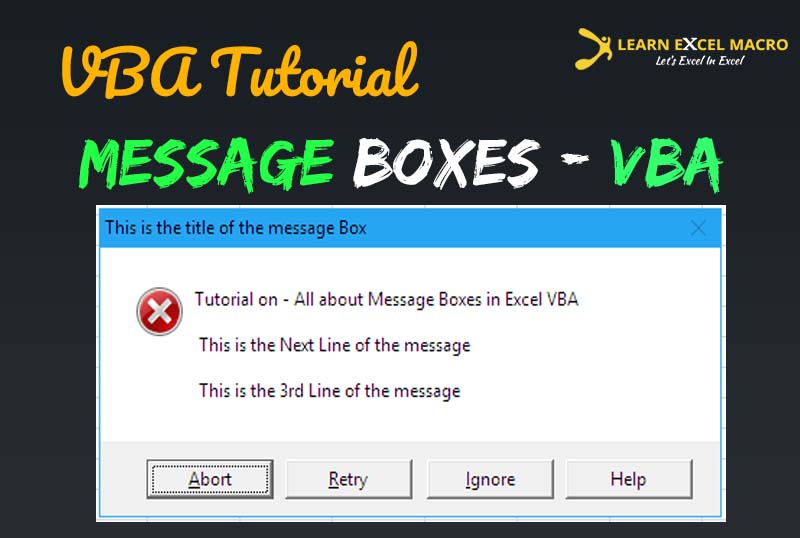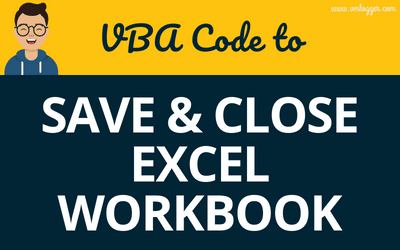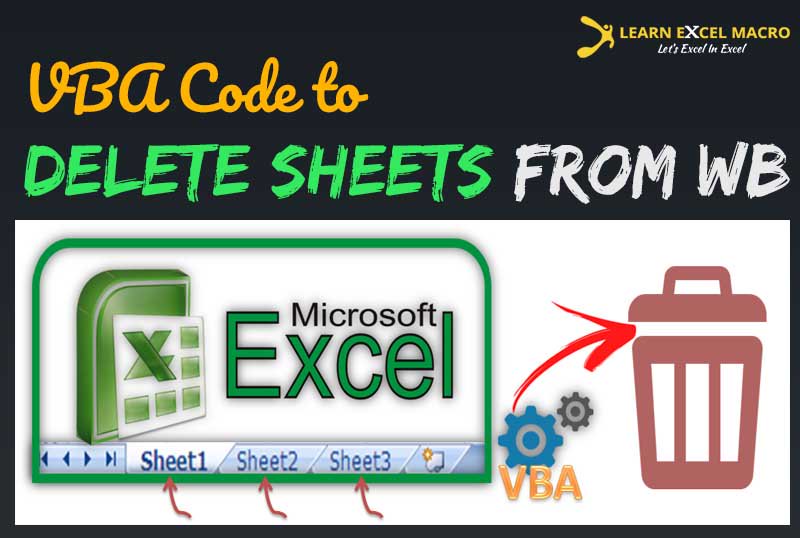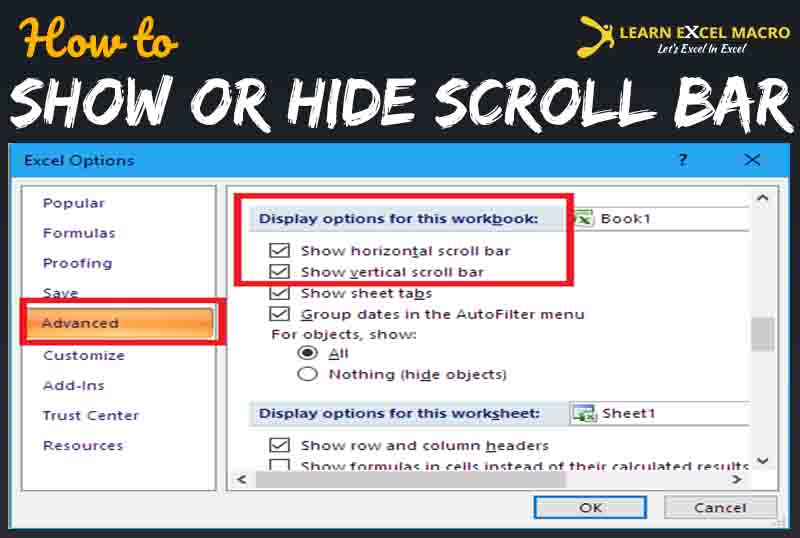Excel VBA Tutorial – Different types of message box in excel macro
[fusion_text]ear friends, You must have seen windows message boxes. As the names suggests, they are basically used as a popup to give some message to the user on screen. Based on type of message you are sending, you can format your message box...
Excel VBA Tutorial – Save and Close Excel workbook
Step by Step Guide to Save and Close Workbooks Index: Save and close all open workbooks including current one Save and close all open workbooks without closing the current one Save and close a specific workbook Save and close a current workbook Only Close a workbook...
How to delete sheet using Excel Macro
Dear Friends, While automating in Excel through Excel VBA, you may want to delete or add some Worksheets. This is a very common task, which we try to do. In this article, I am going to teach you all about deleting the Sheets from a workbook through Excel VBA. There...
Modify current date after a change in another cell or Cell Range
If we want to update a column with the current date as and when any cell range is getting changed. This is used when we want to track the date modified of a cell range. Copy and Paste the following piece of code and it will be done automatically. [video width="440"...
How to disable/Invisible Horizontal/Vertical Scroll Bar
While developing some Excel VBA based tools in Excel, you might find this useful when you want to disable or enable horizontal or vertical scrolling in excel automatically. It is very easy to disable the Horizontal or Vertical Scroll bar using the VBA code. They are...
Buy a coffee for the author
What is Excel Formula?
Excel Formula is one of the best feature in Microsoft Excel, which makes Excel a very very rich application. There are so many useful built-in formulas available in Excel, which makes our work easier in Excel. For all the automated work, Excel Macro is not required. There are so many automated things can be done by using simple formulas in Excel. Formulas are simple text (With a Syntax) which is entered in to the Excel Worksheet Cells. So how computer will recognize whether it is a formula or simple text? Answer is simple.. every formula in Excel starts with Equal Sign (=).
No Results Found
The page you requested could not be found. Try refining your search, or use the navigation above to locate the post.
Recommended articles
Recommended Articles

Excel Tip : How to Make an Excel Cell secured for Password
One of my friend wanted me to write an article on How can a person achieve making an Excel Cell behave like a password...
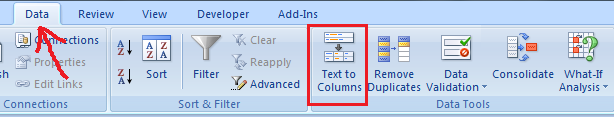
Spreading data across Columns in Excel Without VBA Code
In my previous article as you learnt how to split data using VBA SPLIT() function. In this Article I am going to...
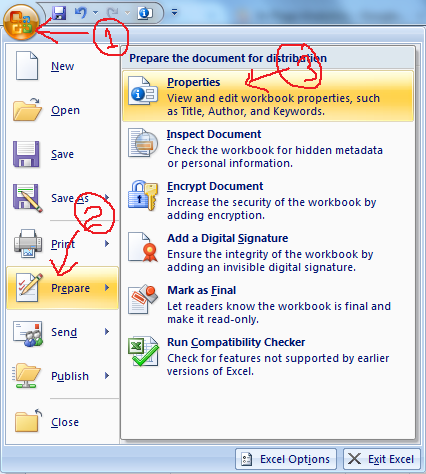
Read and Write Document Properties of an excel Document – VBA
In this Article we will learn how to get document property of an excel workbook using Excel VBA. Before I jump in to...
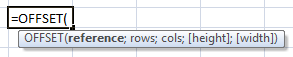
Excel OFFSET Function – Excel Tutorial
Dear Friends, What is OFFSET () Function? OFFSET() is a built-in function in excel which returns a range reference...