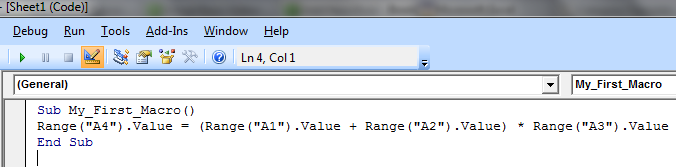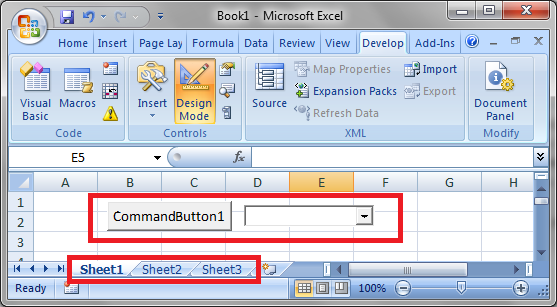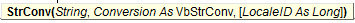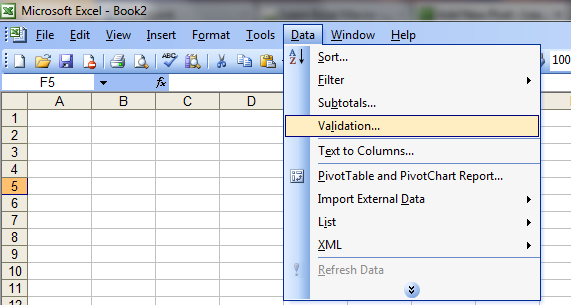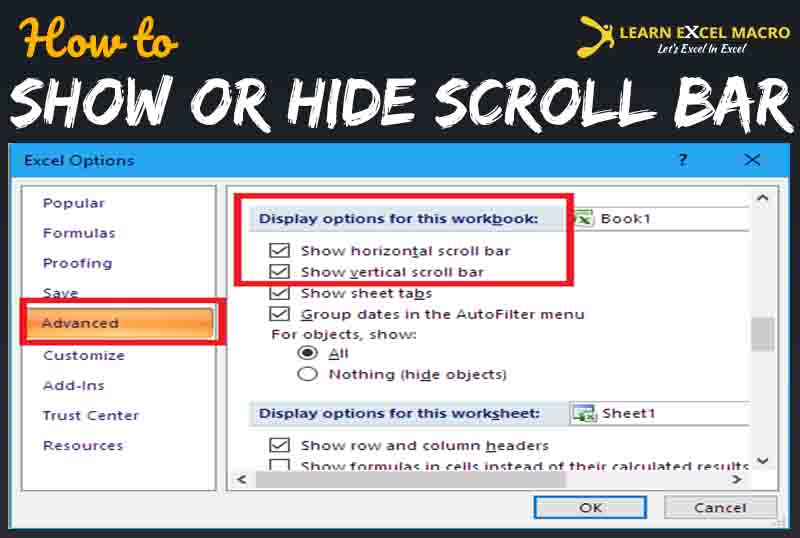Excel Macro Tutorial : How to write Excel Macro – Your First Excel Macro
Dear Readers, Till now we have learnt following things in Excel Macro Tutorial . In this part of Tutorial you are going to learn how to open the VBE Code Window in Visual Basic Editor of your Workbook and start writing your first macro. 1. What is Excel...
Excel Macro Tutorial : VBA Control Property
In last post Excel Macro Tutorial : Visual Basic Editor in Excel we saw how to add different Controls in your Excel Macro. To Read All the Excel Macro Tutorial Click Here. Each and Every VBA controls has their own by default properties. Like Name of the...
How to force proper case in textbox
Proper Text is nothing but each word will have it's first letter in caps. If you want to change every first letter of each word in a sentence then you can use StrConv function of VB in VBA. Syntax: String(Mandatory) String is the String which you want to make in...
Textbox first Letter in Caps and Rest other in Lowercase
If you want to automatically make first letter in Uppercase and rest of the characters in lowercase. No matter what case you are typing-in but it will be automatically done by Copying and Pasting the below Code under KeyPress Event of the Textbox Private Sub...
How can I force input to Uppercase or Lowercase in a Textbox
At some point of time you may need user to force to Enter in a particular Case in your Excel Macro Text Box. It could be either in a Lower Case or Upper Case. Unfortunately in VBA Text Box, you don't have any inbuilt settings to do so. However by writing few lines...
SQL Connection using Excel Macros
Dear Friends, Using Excel Macros (VBA) you can connect to Databases like SQL, Oracle or Access DB. In this Article, I am going to teach you, how you can do a connection with a SQL Server. SQL databases has mainly two type of authentication : 1. Windows Authentication...
How to Create Drop Down List in Excel
Drop down list is made in Excel Cell to limit the Entry in to a Cell from a predefined set of values. It means you are restricted to select one value out of set of Predefined values. On creating a drop down list on a cell or cell-range, one drop-down will be displayed...
Show all Formulas in an Excel Sheet
To view all the formula on the worksheet Press Ctrl and ` The ' is the left single quote usually found on the key to left of number 1. To go back to the Normal View, Press the same Key Combination.
File Name Formula
There are few instances when we want to store the File Name or Current Workbook Name in a particular Cell. This is very easy. This can be done by using Cell() function as shown below: Syntax: =CELL("filename") Returned Value: C:\Users\Vish\Desktop\[Test.xlsx]Sheet1...
Hide Horizontal or Vertical Scrollbar in Excel Workbook
In one of the Article, I had shown how to hide or display the Horizontal and Vertical Scroll Bar of an Excel Workbook using Excel VBA code. Now here I am going to show how can we DISPLAY or HIDE, Horizontal or Vertical Scroll Bar in an Excel Workbook by choosing excel...
Buy a coffee for the author
What is Excel Formula?
Excel Formula is one of the best feature in Microsoft Excel, which makes Excel a very very rich application. There are so many useful built-in formulas available in Excel, which makes our work easier in Excel. For all the automated work, Excel Macro is not required. There are so many automated things can be done by using simple formulas in Excel. Formulas are simple text (With a Syntax) which is entered in to the Excel Worksheet Cells. So how computer will recognize whether it is a formula or simple text? Answer is simple.. every formula in Excel starts with Equal Sign (=).
No Results Found
The page you requested could not be found. Try refining your search, or use the navigation above to locate the post.
Recommended articles
Recommended Articles
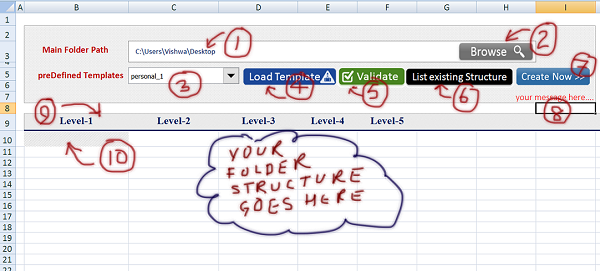
Excel Tool : Folder Structure Creator
Dear readers, In my previous article I posted an article about how to create folder in windows by Excel VBA code. That...
![Button to Zoom in a Graph in Excel – [Method 2]](https://vmlogger.com/excel/wp-content/uploads/sites/11/2017/07/Zoom-graph-in-excel-3.jpg)
Button to Zoom in a Graph in Excel – [Method 2]
Hello Friends, How are you doing? I am back with my next article about "how to make a button to zoom-in and zoom-out a...
![Invoice Template [ FREE Download ]](https://vmlogger.com/excel/wp-content/uploads/sites/11/2016/04/invoice-146036_564x675.png)
Invoice Template [ FREE Download ]
Hello friends, There are many small businesses which are using Excel for their day-to-day management. Like Generating...

Excel Tip : How to Make an Excel Cell secured for Password
One of my friend wanted me to write an article on How can a person achieve making an Excel Cell behave like a password...