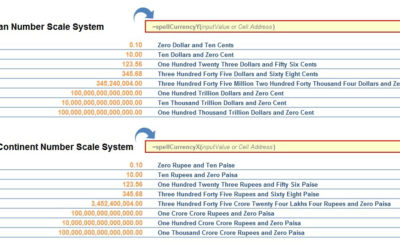Excel VBA – What is SPLIT Function?
plit is the hardest shot to hit in Bowling. But unlike bowling SPLIT is very simple function to use in excel VBA. Splitting data or string in VBA, sometimes becomes necessary to organize it and...
VBA: Reverse a string
It is very easy to get the Reverse of a string entered by user in Excel VBA by using VBA inbuilt functionality. strReverse() is the inbuilt function which returns reverse of the String given as input to this function. Syntax: strReverse("Your Input String") Returned...
How to refer Values from a Named Range – Excel VBA
Dear Readers, I am writing this new article about How can you read values stored in a Name range in Excel Sheet in Excel Macro . For the readers who are unaware or need more information about the Name Range, I would suggest you to first go through the below mentioned...
How to Get Excel version using VBA Code
Dear Friends, Usually while working on any of the VBA projects, it becomes important for me to first check the version of excel which user is using and based on that certain functionality of my tool may or may not work. For Example: If you have some sales data using...
How to get Word Count and Letter Count in Excel Formula
Dear Readers, Getting a word Count of a String kept in a Cell, is not so difficult but sometimes you just don't get it how to do it. So keeping that in mind, I wrote all possible ways to get Word Count of a String. You can get it by Excel Formula as well as UDF (User...
Calculate MOD of Large Numbers in Excel
Excel Trick to Calculate MOD of Big Numbers. This article is all about MOD function in Excel. Every aspect of the MOD function is covered here in this article. At the end of this article, I have also explained a VBA code to calculate the MOD of large numbers. I have...
Hide Group outline symbol in Excel – [Manual Option + VBA]
Dear Friends, In this article, I am going to share a quick tip related to Excel. It was asked by one of my colleague recently. How to show or hide Group Outline Symbol in Excel Workbook when you group any row or column. Here I will show you both the methods - 1. How...
Filter by Cell Color in Excel
In Excel 2007/2010, it is very easy to filter rows by Cell Color. In Excel 2007/2010 we have inbuilt functionality to do so. There can be two way to do this Filter by Color. Follow the below Steps to Filter by Cell Color in Excel 2007/2010: 1. Select the Range where...
The Power of RANDARRAY() in Excel: A Comprehensive Guide
The RANDARRAY() function is a powerful tool in Excel that allows you to generate arrays of random numbers. It is one of the dynamic array functions introduced in Excel 365, and it has quickly gained popularity due to its flexibility and versatility. Note: This is the...
Mastering the SEQUENCE() Function in Excel: A Comprehensive Guide
This is the 4th article of Dynamic Arrays and Spill Functions in Excel series. In previous articles, we have learned about FILTER(), SORT(), UNIQUE() and RANDARRAY() functions of this series. In this article, we will learn about yet another Dynamic Array function...
Buy a coffee for the author
What is Excel Formula?
Excel Formula is one of the best feature in Microsoft Excel, which makes Excel a very very rich application. There are so many useful built-in formulas available in Excel, which makes our work easier in Excel. For all the automated work, Excel Macro is not required. There are so many automated things can be done by using simple formulas in Excel. Formulas are simple text (With a Syntax) which is entered in to the Excel Worksheet Cells. So how computer will recognize whether it is a formula or simple text? Answer is simple.. every formula in Excel starts with Equal Sign (=).
Custom Excel Formula to Count based on Color
Dear Readers, Last Friday, my wife, Shagun Sharma, who is a Vlogger shared an excel sheet with some data and a problem...
Distance Calculator in Excel VBA [REVISED]
Hi guys, on June 2016, google made some changesaround pricing and authentication etc. of its FREE APIs.Distance...
UDF to Convert Numbers to Letters
First of all, wouldn't it be great if we have a built-in function in Microsoft Excel to Convert Numbers to Letters? It...
Recommended articles
Recommended Articles
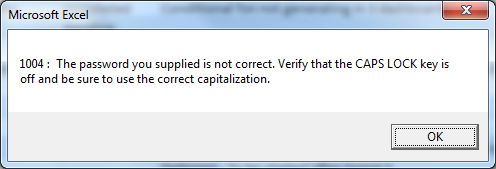
Excel Macro : Excel VBA code to Protect OR UnProtect Sheet
This is a small VBA code to help you in dealing with Protecting and UnProtecting the WorkSheet using Excel Macro....
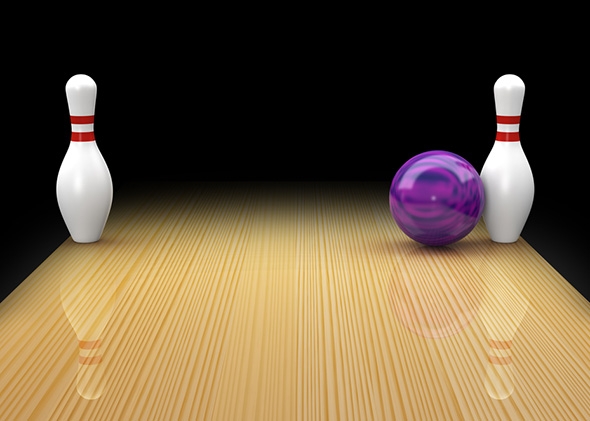
Excel VBA – What is SPLIT Function?
plit is the hardest shot to hit in Bowling....
VBA: Reverse a string
It is very easy to get the Reverse of a string entered by user in Excel VBA by using VBA inbuilt functionality....
How to get Word Count and Letter Count in Excel Formula
Dear Readers, Getting a word Count of a String kept in a Cell, is not so difficult but sometimes you just don't get it...
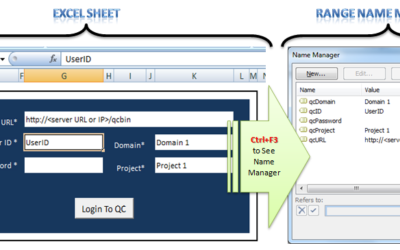
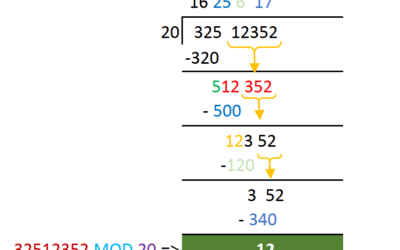
![Hide Group outline symbol in Excel – [Manual Option + VBA]](https://vmlogger.com/excel/wp-content/uploads/sites/11/2017/11/Group-outline-symbol-setting.jpg)
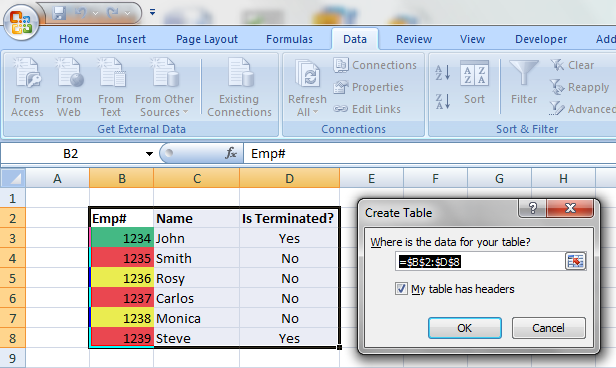
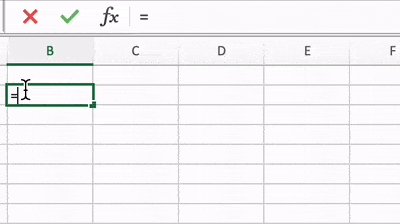
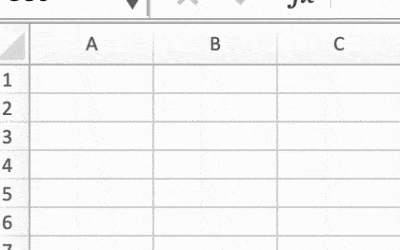

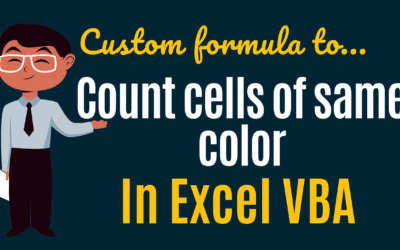
![Distance Calculator in Excel VBA [REVISED]](https://vmlogger.com/excel/wp-content/uploads/sites/11/2019/03/Distance-400x250.gif)