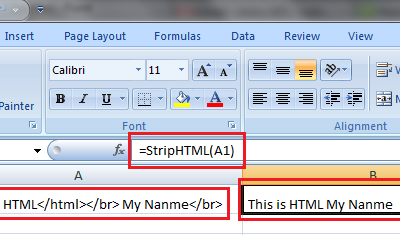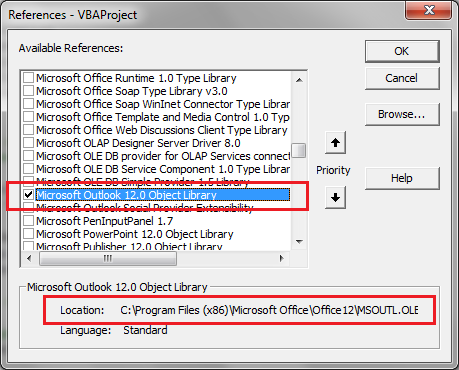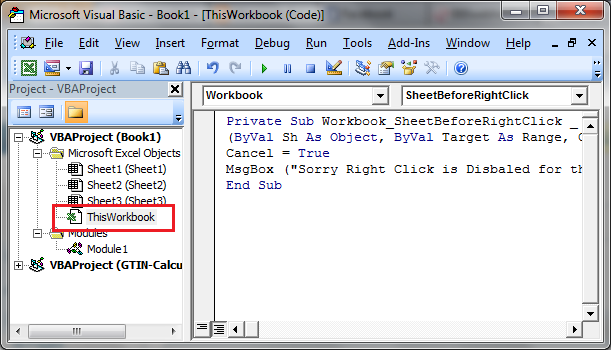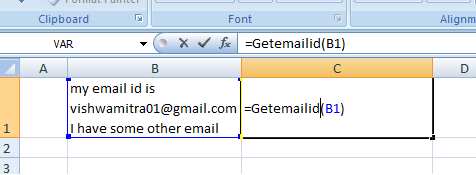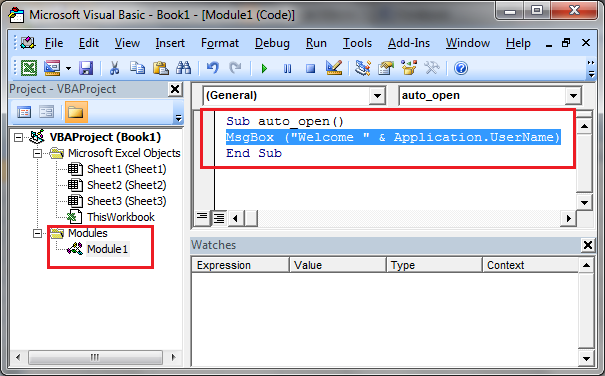How to interact with HTML pages from Excel
In this article you are going to learn how to interact with HTML pages from Excel Macro/VBA. Though Excel is not much capable and easy enough to interact with HTML pages and its HTML controls. But up to some extend we can interact with HTML pages by Excel Macro. To...
Strip HTML : How to Remove HTML tags from a String in VBA
In this article I am going to write an User Defined Function (UDF) which is used to remove all HTMLs from a String Stored in Cell. It can be used as normal Inbuilt Formulas of Excel. For writing this function i have used VBScript Regular Expression to Replace all the...
References In Excel Formulas – Absolute and Relative
This article is not about Excel Macro but this is about Absolute and Relative References in Excel formula. In Excel Formulas, as you have seen, for referring any cell, we use the Address (Reference) of that Cell like A1, B2 etc. This is called Cell Reference in Excel....
Excel Macro Tutorial : VBA Spin Button
In the previous Article How to write Excel Macro - Your First Excel Macro of Excel Macro Tutorial, you have seen how to write Excel Macro. Also in Previous Tutorials, you have seen all the basic concept of Excel Macro. In this Article I am going to show you how to Add...
How to send email from Excel Macro from Outlook
This is continuation of my Previous Article you learnt How to Send Email From Excel VBA, using Gmail and Yahoo Email Account. In my Previous Article, How to send email from Excel Macro, as you saw how to send email by Excel VBA from Gmail or Yahoo In this article you...
How to Send an Email using Excel Macro from Gmail or Yahoo
Dear Readers, In this article, we are going to learn how to send an email automatically by Excel Excel VBA. While executing the Excel Macro, sometimes you may need to send some Details or Results directly to your email ID or any other ID using Excel Macro. If you have...
How to Disable Right Click in Excel Workbook
Some times for some security reason or some other reason, you want to disable right click on the Workbook or Worksheet or on a particular Cell or Cell Range. 1. Disable Right Click on Whole Workbook 2. Disable Right Click on whole WorkSheet 3. Disable Right Click on a...
COUNT and COUNTA Function
COUNT(): COUNT is a Excel inbuilt formula. It takes CELL RANGE as an input and give the total count of the Cells which are having Numeric Values. Important: COUNT counts only those cells which are having "Numeric" Values. It ignores those cell which are having...
How to Extract Email ID from a String in Cell
If you want to extract email ID from a String Stored in any cell, it is possible by writing a Simple UDF (User Defined Function) in Excel. After writing this UDF, you can use this function as a normal Excel Function. Follow the below Steps: 1. Open Visual Basic Editor...
Auto Open Macro / Auto Run Macro
Sometimes in Excel Macro, you need to execute a Macro / Piece of code as soon as you open the Workbook. By Doing this no need to trigger that Macro or functions just by opening that workbook. There are two methods to achieve this. Method 1: Auto Run Macro in VBA...
Buy a coffee for the author
What is Excel Formula?
Excel Formula is one of the best feature in Microsoft Excel, which makes Excel a very very rich application. There are so many useful built-in formulas available in Excel, which makes our work easier in Excel. For all the automated work, Excel Macro is not required. There are so many automated things can be done by using simple formulas in Excel. Formulas are simple text (With a Syntax) which is entered in to the Excel Worksheet Cells. So how computer will recognize whether it is a formula or simple text? Answer is simple.. every formula in Excel starts with Equal Sign (=).
No Results Found
The page you requested could not be found. Try refining your search, or use the navigation above to locate the post.
Recommended articles
Recommended Articles
![Calculate distance between two places in Excel [With Fun]](https://vmlogger.com/excel/wp-content/uploads/sites/11/2016/12/Distance.gif)
Calculate distance between two places in Excel [With Fun]
Dear readers, Last week, I had placed an article on how to create a static google map in excel using Google Static Map...
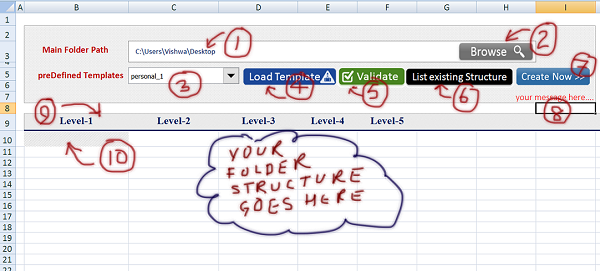
Excel Tool : Folder Structure Creator
Dear readers, In my previous article I posted an article about how to create folder in windows by Excel VBA code. That...
![Button to Zoom in a Graph in Excel – [Method 2]](https://vmlogger.com/excel/wp-content/uploads/sites/11/2017/07/Zoom-graph-in-excel-3.jpg)
Button to Zoom in a Graph in Excel – [Method 2]
Hello Friends, How are you doing? I am back with my next article about "how to make a button to zoom-in and zoom-out a...
![Invoice Template [ FREE Download ]](https://vmlogger.com/excel/wp-content/uploads/sites/11/2016/04/invoice-146036_564x675.png)
Invoice Template [ FREE Download ]
Hello friends, There are many small businesses which are using Excel for their day-to-day management. Like Generating...