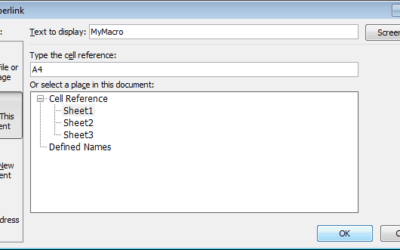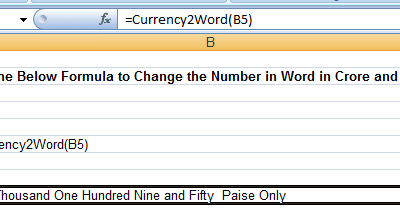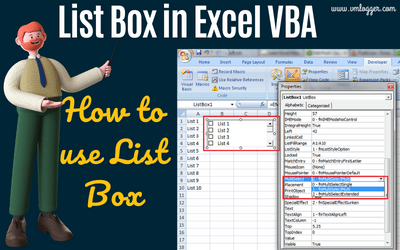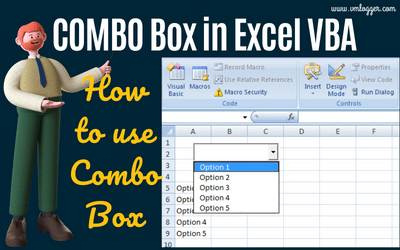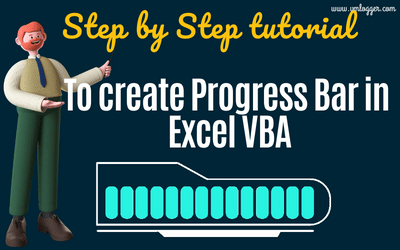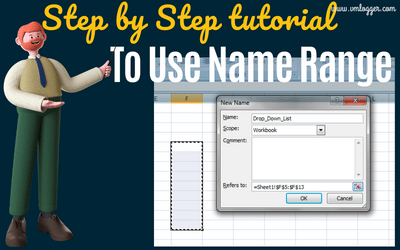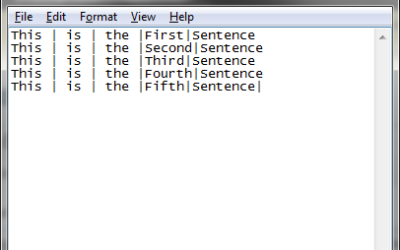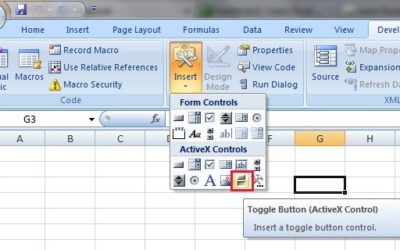Assigning Macro : How to assign macro to Hyperlink ?
So far we have always seen running any Macro or Function using a Command Button. Sometimes, instead of putting a Command Button, you want to do the same operations but by using a Hyperlink in Excel. In this article, you are going to learn how to run a macro by using...
User Defined Function in Excel to Convert Currency to Words
Many times we require to change the Numbers in Words. For Example 6734862=Sixty Seven Lakhs Thirty-Four Thousand Eight Hundred Sixty Two. In Excel, there is no Formula as such to Convert Numbers into Words. I have written one UDF : User Defined Function. After using...
Excel Macro Tutorial : How to Use ListBox in Excel
As we saw in the Previous Article you learnt How to use Drop Down Box in Excel If you want to read more about Excel Macro... visit Excel Macro Tutorial In this Article you will learn How to Use ListBox in Excel. It will include 1. Adding Items in...
Excel Macro Tutorial : ComboBox in Excel Macro
It's been a long time since I posted an article :(. Today I am going to write about Combo Box in Excel. At the end of this Article, you will be able to use Drop down in Excel. It will include 1. Adding Items in Excel Combobox dor Excel Drop Down 2. Removing...
Progress Bar in Excel VBA
How to use Progress Bar in excel Macro (VBA) Progress bar is nothing but a placeholder, where you see the Progress of the operation which is getting performed. Like Visual Studio there is NO already built progress bar in Excel Macro (VBA), which you can use it as an...
Name Range in Excel
How to Name Range in Excel: Hello Friends, It's been long time, I did not post any Article. So today I thought of writing one Article on one of the most useful features in Excel. I am talking about the Ability to Provide meaningful name for various items or Cell...
How to Import Delimited Text File in Excel
In this article, I am going to show, how can we export Delimited Text Files in Excel. For Example, you have a file which is Comma delimited Text file or Pipe Delimited Text File etc. This file you want to export in to Excel in such a way that Delimiter is treated as a...
Shortcut Keys in Microsoft Excel
Hello Friends, Here I am going to list down some useful Shortcut Keys. These keys are very useful in your day to day excel use. By making these shortcuts in practice you can do many of the things in Excel Easily. Key Description CTRL+( Unhides any hidden rows within...
DATEDIF Worksheet Function : Age Calculation
In this Article, I am going to explain you, how can you use DATEDIF() Function and also using this, how can you calculate Age in Excel. Basically DATEDIF calculates difference between two dates. The most interesting part of this Function is that you can calculate the...
Excel Macro Tutorial : Toggle Button in Excel
Some times, we require a single control or Button which can perform different action on first click and some other Action on the second click. This can be achieved by adding Toggle Button in your Excel Workbook. How to Add Toggle Button in Excel Workbook: It's very...
Buy a coffee for the author
What is Excel Formula?
Excel Formula is one of the best feature in Microsoft Excel, which makes Excel a very very rich application. There are so many useful built-in formulas available in Excel, which makes our work easier in Excel. For all the automated work, Excel Macro is not required. There are so many automated things can be done by using simple formulas in Excel. Formulas are simple text (With a Syntax) which is entered in to the Excel Worksheet Cells. So how computer will recognize whether it is a formula or simple text? Answer is simple.. every formula in Excel starts with Equal Sign (=).
No Results Found
The page you requested could not be found. Try refining your search, or use the navigation above to locate the post.
Recommended articles
Recommended Articles
![Send Multiple Emails Tool – Ver 4.0 [Imp Bug fixes]](https://vmlogger.com/excel/wp-content/uploads/sites/11/2016/12/2016-12-30.png)
Send Multiple Emails Tool – Ver 4.0 [Imp Bug fixes]
Dear friends, The version of Send Multiple Emails Tool, I released last, there was a small issue with the mail sent by...
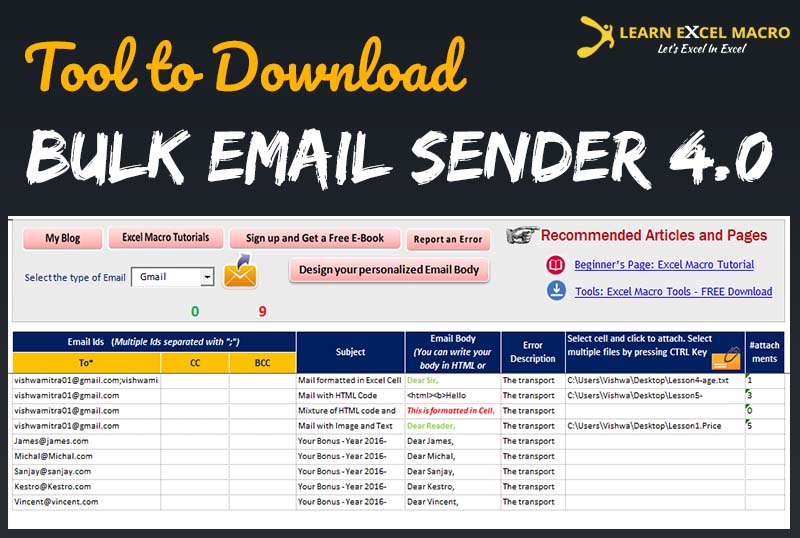
FREE Download : Send Multiple Emails Tool – Ver 4.0
Dear LEM Readers, Here I come with a new version of Send multiple Email using Excel. Are you planning to send all of...
![Calculate distance between two places in Excel [With Fun]](https://vmlogger.com/excel/wp-content/uploads/sites/11/2016/12/Distance.gif)
Calculate distance between two places in Excel [With Fun]
Dear readers, Last week, I had placed an article on how to create a static google map in excel using Google Static Map...
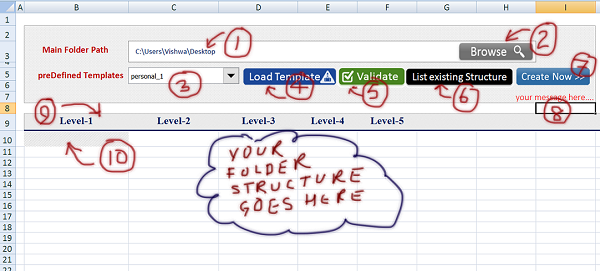
Excel Tool : Folder Structure Creator
Dear readers, In my previous article I posted an article about how to create folder in windows by Excel VBA code. That...