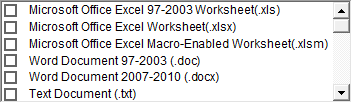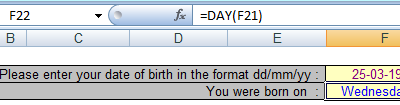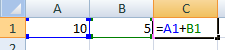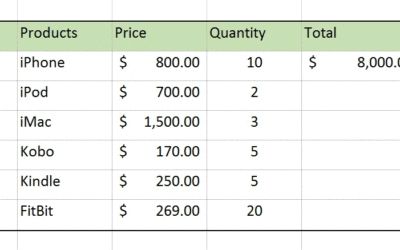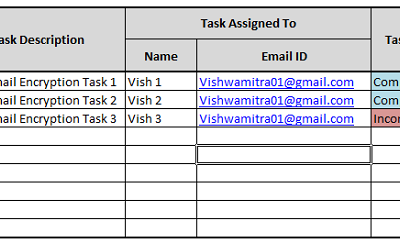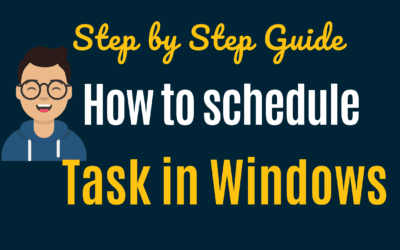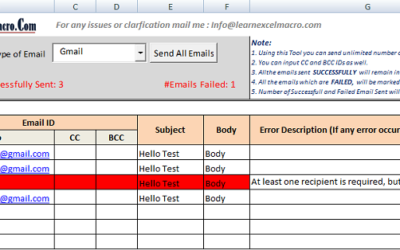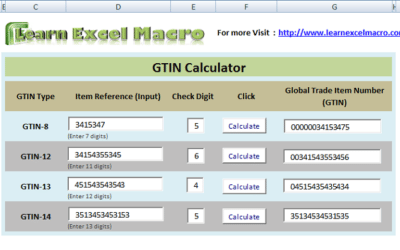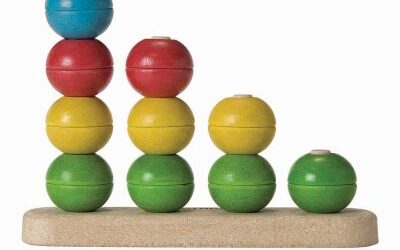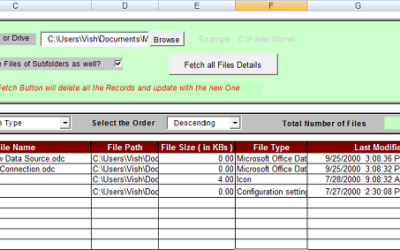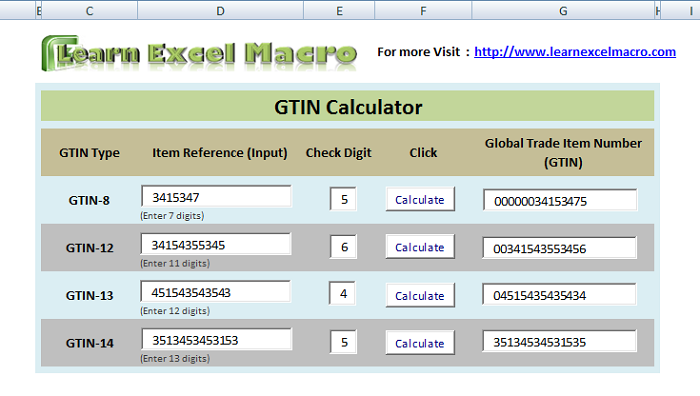How to Send ActiveSheet as Attachment in mail
In previous article of Send Email Tutorial using Excel Macro, you learnt how to send current workbook as attachment in the email. In this Article you are going to learn how to send the ActiveSheet as an attachment in Email. The below function sends the active sheet as...
Download Free File Manager – New Version
Hi Friends, I had created one file manager in Excel using excel macro. Basically it lists all the Files in a folder and sub-folders of any given drive in your PC. It fetches File Name, File Path, File Size, File Type, Last Modified Date of each file and list it in the...
Excel Formula : MATHEMATICAL Formulas
Want to know about most of the Important Formulas in Excel? Read Excel Formulas Tutorial Page. Click on the below links for to know about all these Formulas and how to use them ABS | CEILING | COMBIN | COUNTIF | EVEN | FACT | FLOOR | INT | MINVERSE | MMULT |...
Excel Formula : DATE and TIME Formula
Want to know about most of the Important Formulas in Excel? Read Excel Formulas Tutorial Page. Click on the below links for to know about all these Formulas and how to use them DATE | DATEDIF | DATEVALUE | DAY | DAYS360 | HOUR | MINUTE | MONTH | NOW | SECOND |...
What is Excel Formula ? How to use Excel Formula?
This Article is written for the people who does not know about Excel formula. This article answers following questions about Excel Formulas: 1. What is Excel Formula? 2. How to Use Excel Formula - a step by step tutorial. 3. How an Excel Formula works in Excel?...
Allow Cell Drag and Drop Option in Excel 2003, 2007 and 2010
Hi Friends, Before I go and explain you how to enable or disable drag and drop option in Excel, let me explain you what is Drag and Drop Option in Excel. What is Drag and Drop Option in Excel ? When you select a Cell in Excel and roll your mouse to the Right-Bottom...
How to Send Email Automatically from Excel
Hello friends, In the previous Article, you learnt how to Schedule a Program in Windows. In this article you are going to learn, How can we send emails from Excel on a Scheduled date and Time automatically without any manual intervention. I have taken an Example from...
How to Schedule a Task in Windows 7
This article is not related to Excel Macro. This is useful when you want to do some Job by excel Macro automatically. For example, if you want to send an Email Every Day automatically, without any manual intervention, then this task scheduling will come into the...
Download : Excel Macro Application to Send Multiple Emails
Hello Friends, I was getting queries on : How to send Email from Excel ? How to send Email from Gmail in Excel Macro ? How to Send Email from Yahoo in Excel Macro ? How to send email from Outlook in Excel Macro ? How to send Multiple emails using Excel Macro ? Keeping...
Download Free : GTIN Calculator in Excel
Hello Friends, I have created one Excel Workbook which can calculate all types of GTIN. It calculates following types of GTINs: GTIN -8 GTIN -12 GTIN -13 GTIN -14 To know more about the GTIN Calculator and How to Calculate GTIN... Read this ArticleIf you want all GTIN...
Buy a coffee for the author
What is Excel Formula?
Excel Formula is one of the best feature in Microsoft Excel, which makes Excel a very very rich application. There are so many useful built-in formulas available in Excel, which makes our work easier in Excel. For all the automated work, Excel Macro is not required. There are so many automated things can be done by using simple formulas in Excel. Formulas are simple text (With a Syntax) which is entered in to the Excel Worksheet Cells. So how computer will recognize whether it is a formula or simple text? Answer is simple.. every formula in Excel starts with Equal Sign (=).
Sorting a String stored in a cell of Excel
Dear Readers, By using Excel Macro, we can sort a String which is stored in a Cell in an Excel Sheet. Sorting will be...
List All files from Folder and Sub-folders in Excel Workbook
In this article, we are going to learn about how to list the files from folders. Here we will also learn how to list...
GTIN Calculator in Excel
GTIN Calculation is basically of different types like GTIN 8, GTIN 12, GTIN 13 and GTIN 14. We can calculate GTIN by...
Recommended articles
Recommended Articles
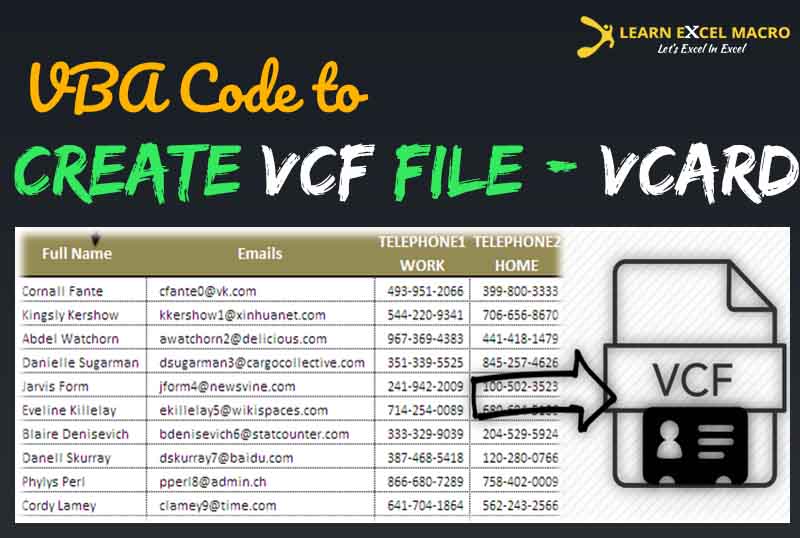
VBA to Convert Contact Data in Excel to VCF format
Dear Friends, As you have learned about interacting with Text files through Excel VBA, it is time to see the usage of...
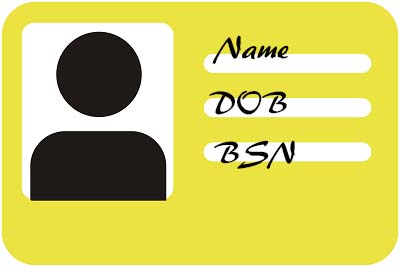
Validate BurgerServiceNummer (BSN) using Excel VBA
Important Note: This post will make more sense to those who stay in the Netherlands. Also do not forget to download...
![Send Multiple Emails Tool – Ver 4.0 [Imp Bug fixes]](https://vmlogger.com/excel/wp-content/uploads/sites/11/2016/12/2016-12-30.png)
Send Multiple Emails Tool – Ver 4.0 [Imp Bug fixes]
Dear friends, The version of Send Multiple Emails Tool, I released last, there was a small issue with the mail sent by...
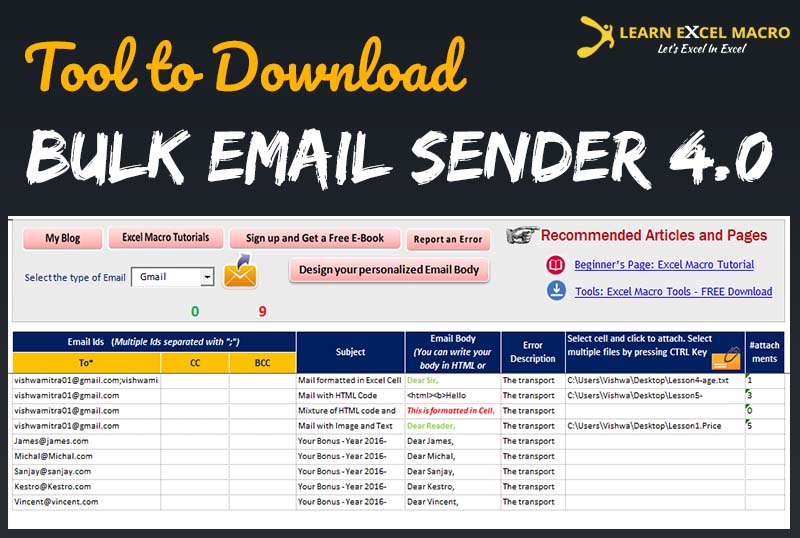
FREE Download : Send Multiple Emails Tool – Ver 4.0
Dear LEM Readers, Here I come with a new version of Send multiple Email using Excel. Are you planning to send all of...