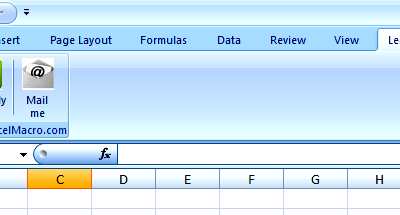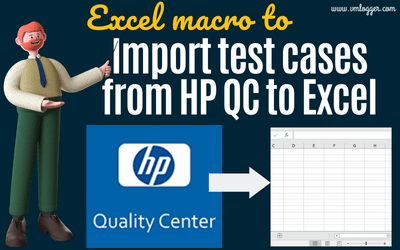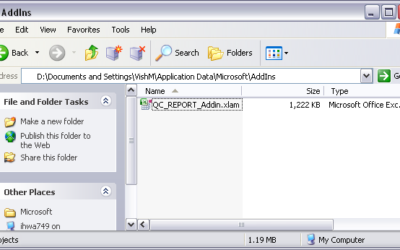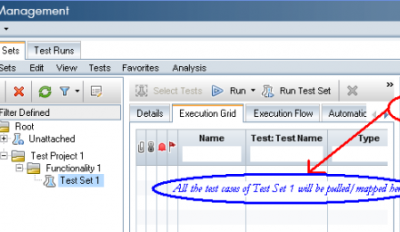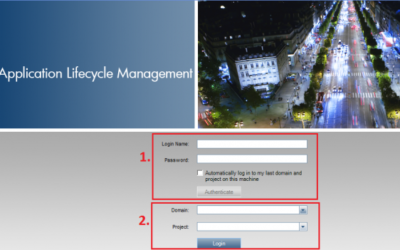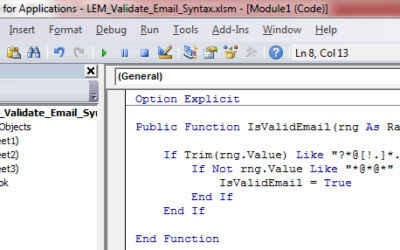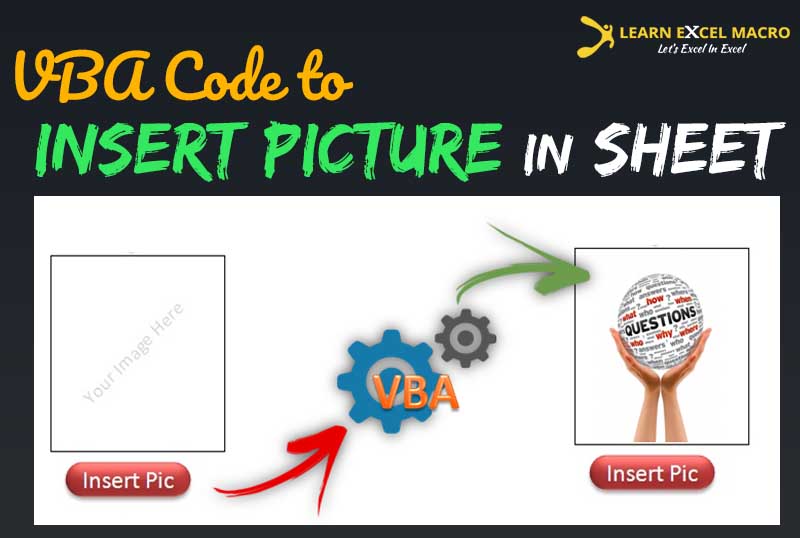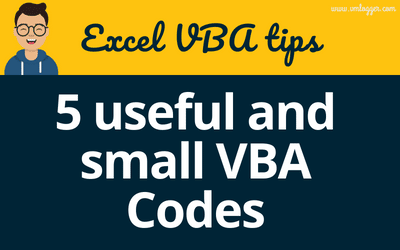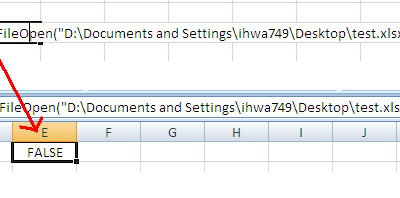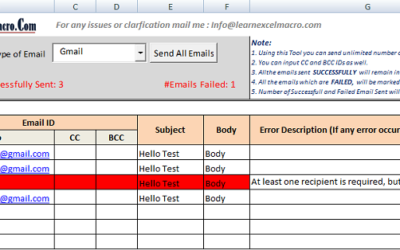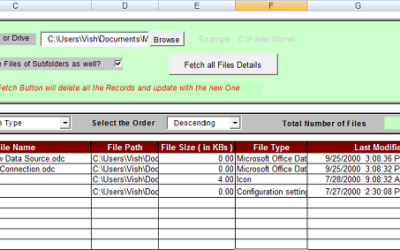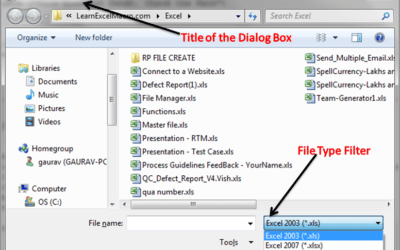Download Free Add-in – File Manager
Dear LEM Readers, It's been long time since I wrote any article here. I was really busy in some personal work and apology for not making it. Now I am back with some more tutorials, articles, tools and Add-ins. Here is the first Add-in which I built it...
HP Quality Center – Excel Macro to Import Test Cases from QC
In this article, I am going to share the VBA code to download the test cases from QC in Excel Sheet. Here in this example, I will fetch very few important fields from QC but if you want more fields to be fetched then it can be easily done. I have categorized this VBA...
HP Quality Center – Check if Connection to QC is made successfully ?
Hello Friends, This article is basically an extension to my previous article How to Connect to HP QC using Excel VBA. As we know, from the previous article that QC Connection is made in two parts: 1. Authentication using QC ID and Password 2. Login with...
Excel Tip : How to save an Excel Addin (.xla) to Excel Workbook(.xls)
Hello Friends, This is a small excel tip to convert a .xla or .xlam file to .xls or .xlsm file. This is a simple trick but really helpful one 🙂 A file with .xla or .xlam extension is an Excel Add-Ins file format which can add new modules, extra functionalities, tabs,...
HP Quality Center – Create Folder Structure in Test Lab and Pull test Cases from Test Plan
Dear LEM Readers, In previous article, we learnt How to connect to HP QC using Excel Macro. In this article, we are going to learn How to create folder structure in HP QC Test Lab. As you must be knowing - To show the test execution in Test Lab you should follow the...
HP Quality Center – Connect to HP QC using Excel VBA
Dear Reader, This is the first article of HP QC VBA Tutorial. In this article I will show you the first step which you should know before doing any automation related to Quality Center using Excel Macro. That first step is nothing but connecting to the Quality Center...
Email ID Syntax Validation in Excel
Dear LEM users, I got quite a few questions regarding How to enforce Email ID syntax validation in Excel. It could be in a particular cell or any textbox etc. So i thought of putting this small excel VBA tip which may help a lot in enforcing this validation....
How to insert a picture in excel using VBA
Dear Friends, In this article, I am going to teach you a simple VBA code, which help you in inserting a picture in Excel Sheet. I will also discuss about difference between Inserting a picture in Excel and Embedding a picture in Excel Sheet using Excel VBA. It is...
5 very useful and small macros
In the first part of this article, I am going to share very small but useful VBA codes which are most frequently used in day-to-day VBA programming. Many of you had requested them so I have clubbed all of them together and made one article 🙂 Enjoy reading this. Index...
Check if file is already open using excel VBA
Dear LEM Readers, While doing programming with VBA many a times it happens to open an existing file. Before opening that file, it is always a good idea to check if that file is already open or not. Therefore I have written a function (IsFileOpen()) which takes...
Buy a coffee for the author
What is Excel Formula?
Excel Formula is one of the best feature in Microsoft Excel, which makes Excel a very very rich application. There are so many useful built-in formulas available in Excel, which makes our work easier in Excel. For all the automated work, Excel Macro is not required. There are so many automated things can be done by using simple formulas in Excel. Formulas are simple text (With a Syntax) which is entered in to the Excel Worksheet Cells. So how computer will recognize whether it is a formula or simple text? Answer is simple.. every formula in Excel starts with Equal Sign (=).
Download : Excel Macro Application to Send Multiple Emails
Hello Friends, I was getting queries on : How to send Email from Excel ? How to send Email from Gmail in Excel Macro ?...
Download Free File Manager in Excel Macro
Hi Friends, I have created one file manager in Excel using excel macro. Basically it lists all the Files in a folder...
Excel Macro Tutorial : How to Open Excel Workbook using Excel Macro
In this article, you are going to learn How to open an Excel Workbook using VBA. Before opening an already saved Excel...
Recommended articles
Recommended Articles
![40 Useful Excel Macro [VBA] examples – Part 2 of 2 [ FREE DOWNLOAD ]](https://vmlogger.com/excel/wp-content/uploads/sites/11/2018/06/40-useful-vba-codes.png)
40 Useful Excel Macro [VBA] examples – Part 2 of 2 [ FREE DOWNLOAD ]
Dear friends, As you see this is the second and last part of the tutorial 40 Useful Excel Macro [VBA] examples. In a...
![40 Useful Excel Macro [VBA] examples – Part 1 of 2](https://vmlogger.com/excel/wp-content/uploads/sites/11/2018/06/40-useful-excel-vb-code-2-1.png)
40 Useful Excel Macro [VBA] examples – Part 1 of 2
Dear Friends, Here in this article, I have tried to consolidate some most useful and more frequently used excel macro...
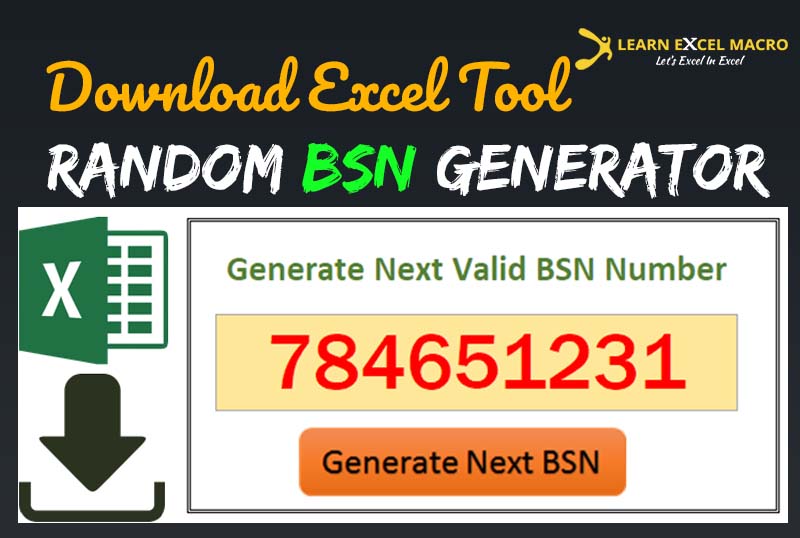
Random BSN Generator – SoFiNummer Generator
Dear Friends, In one of my previous article, I explained you about Netherlands BSN Number validation. This used to be...
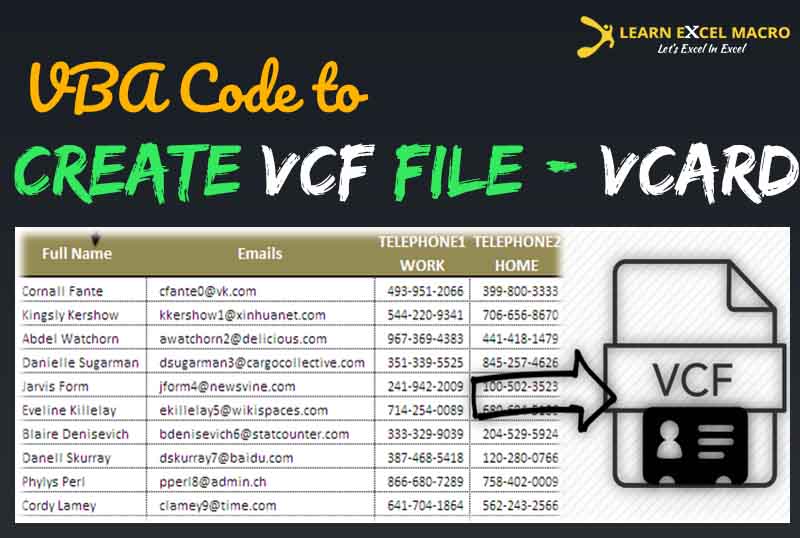
VBA to Convert Contact Data in Excel to VCF format
Dear Friends, As you have learned about interacting with Text files through Excel VBA, it is time to see the usage of...