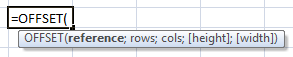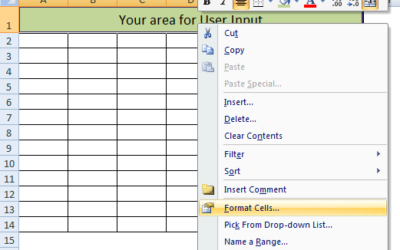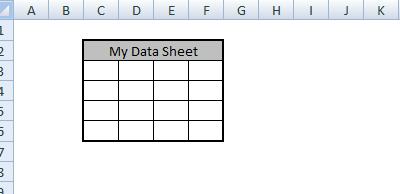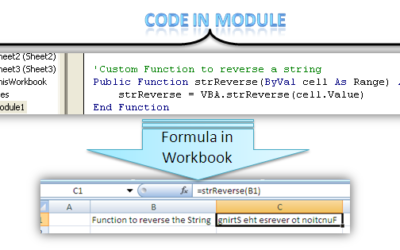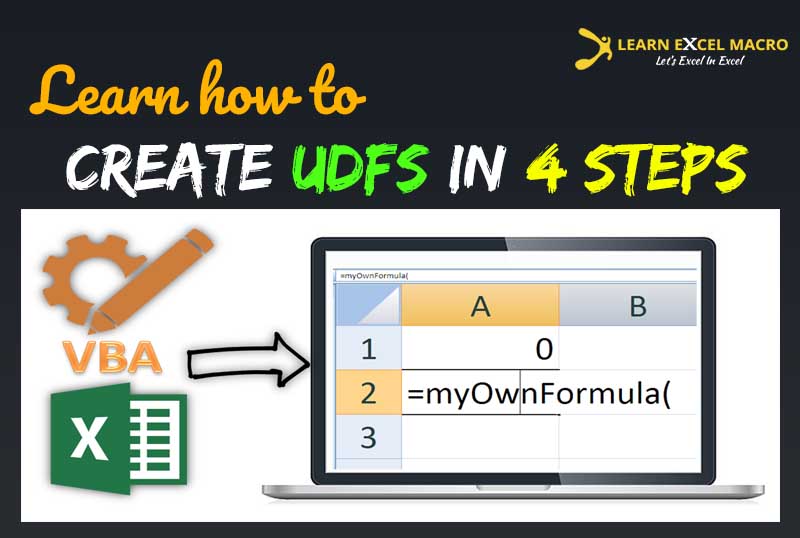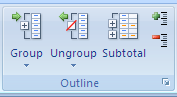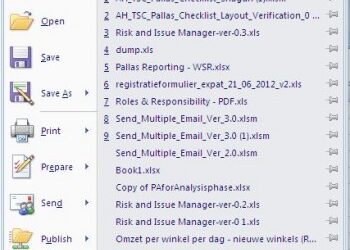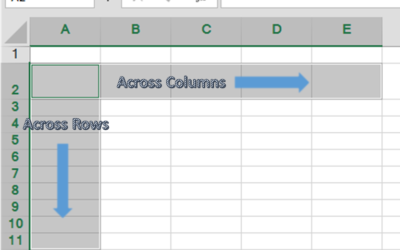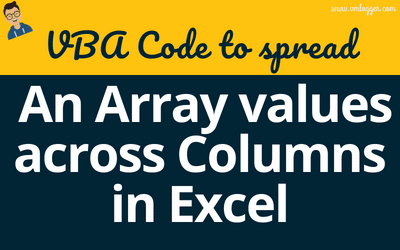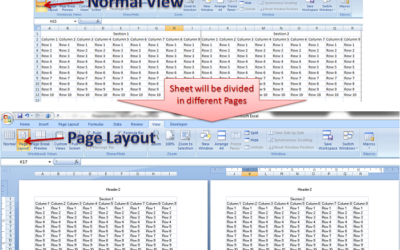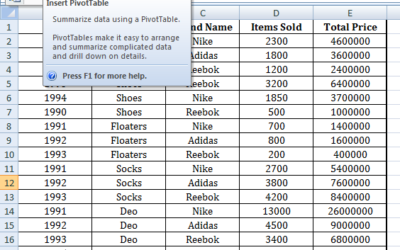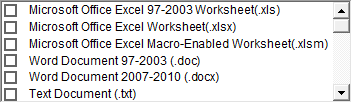Excel OFFSET Function – Excel Tutorial
Dear Friends, What is OFFSET () Function? OFFSET() is a built-in function in excel which returns a range reference which is offset a number of Rows and Columns from a specific Cell or range. Most importantly this is a function which returns Range Address and not the...
Excel Trick – Sheet Protection – Protect it and Stay Free
Dear Readers, I am back with another Excel Trick which is very much common while managing your sheet with certain security (protection). To protect the whole Worksheet can be easily done by using the Protect Sheet option available in Microsoft Excel. But in this...
Excel Trick – SMART Method to make White Background
Dear Readers, If you are a Microsoft Excel user then you must have come to a situation where you want to show you data in a particular area and rest all the area you want to make it plane white (without lines or grid). Something like depicted in below image:...
Custom Formula to Reverse a String in Excel
Dear Friends, This is a very small but useful Custom Function which can be used to reverse a string in excel. In VBA (Excel Macro) there is an Inbuilt function to reverse a string but in Excel Formula there is no formula as such to reverse a string. Using that...
Create UDF in Excel in 4 Steps – Your Own Excel Formula
ser Defined functions (UDF) is also known as Custom Functions (formulas) in Excel. So far, I have created many different User Defined Functions for different purposes but never told you about How to create Custom Functions in Excel in a systematic...
Excel VBA Tip – Expand / Collapse all the Groups in Excel
Dear Readers, This is a small VBA tip to automate to expand or collapse groups created in Excel. Before I jump to VBA code about Expanding or collapsing the groups in excel, I would like to brief you about Grouping or Outlining Functionality in Excel. It is always...
Things happening AUTOMATICALLY is WOW… but NOT ALWAYS
Well friends before I start my article or tell you what I am going to talk about in this article, How many of you agree with the below incident Once we put some Internet URLs (Website URLS or Email IDs) in a cell it automatically turns in to a hyperlink. There after...
FREE Download : Send Multiple Email Tool – Ver 3.0
First of all, I would like to thank you all for appreciating and giving the feedback about Send Multiple Email - VBA Tool. I have come up with the next version of the same tool based on your suggestions and feedback. I promise this version is going to amaze you with...
Spreading an Array values across Rows in Excel – VBA
This is an extension to my previous Article. Where we learned the best way to spread array values across columns in Excel. Here I will teach you how to spread Array values across Rows in Columns. How it works? How it is different from the previous code? In the...
Spreading an Array values across Columns in Excel – VBA
All my avid readers from Computer Programming backgrounds must be thinking is it a big deal? Like other programming languages use loop to traverse all the values of an array and spread them across rows or column. Right? If you are thinking so... you are...
Buy a coffee for the author
What is Excel Formula?
Excel Formula is one of the best feature in Microsoft Excel, which makes Excel a very very rich application. There are so many useful built-in formulas available in Excel, which makes our work easier in Excel. For all the automated work, Excel Macro is not required. There are so many automated things can be done by using simple formulas in Excel. Formulas are simple text (With a Syntax) which is entered in to the Excel Worksheet Cells. So how computer will recognize whether it is a formula or simple text? Answer is simple.. every formula in Excel starts with Equal Sign (=).
How to Export an Excel Sheet as PDF file
Dear Readers, In this article you are going to learn How to save an Excel Sheet as pdf file. Many a times we generate...
What is Pivot Table ?
As you know Excel has so many excellent features in it. Pivot Table is one of them. If you use Microsoft Excel and not...
Download Free File Manager – New Version
Hi Friends, I had created one file manager in Excel using excel macro. Basically it lists all the Files in a folder...
Recommended articles
Recommended Articles
![Methods to save a Macro FREE copy of a workbook [FREE DOWNLOAD]](https://vmlogger.com/excel/wp-content/uploads/sites/11/2018/07/saveasMacroFree-1.png)
Methods to save a Macro FREE copy of a workbook [FREE DOWNLOAD]
Dear Friends, This is a very simple yet powerful Excel VBA tip for you. Many a time before sending your workbook with...
![40 Useful Excel Macro [VBA] examples – Part 2 of 2 [ FREE DOWNLOAD ]](https://vmlogger.com/excel/wp-content/uploads/sites/11/2018/06/40-useful-vba-codes.png)
40 Useful Excel Macro [VBA] examples – Part 2 of 2 [ FREE DOWNLOAD ]
Dear friends, As you see this is the second and last part of the tutorial 40 Useful Excel Macro [VBA] examples. In a...
![40 Useful Excel Macro [VBA] examples – Part 1 of 2](https://vmlogger.com/excel/wp-content/uploads/sites/11/2018/06/40-useful-excel-vb-code-2-1.png)
40 Useful Excel Macro [VBA] examples – Part 1 of 2
Dear Friends, Here in this article, I have tried to consolidate some most useful and more frequently used excel macro...
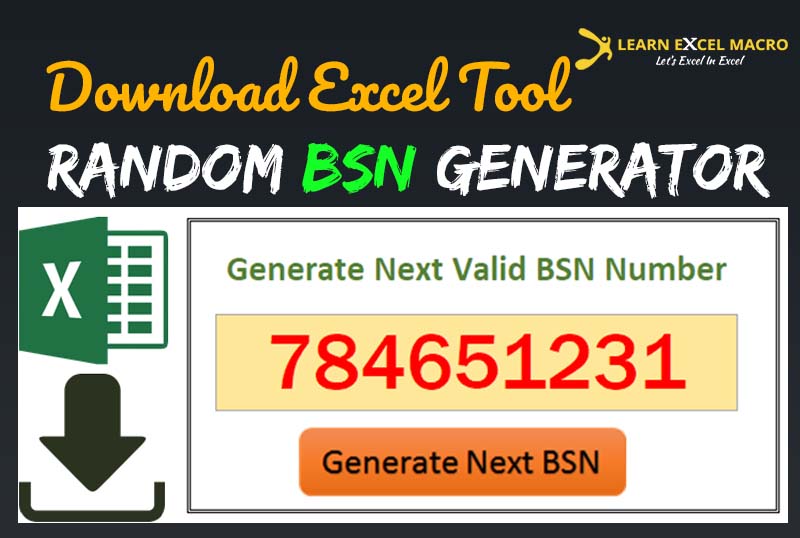
Random BSN Generator – SoFiNummer Generator
Dear Friends, In one of my previous article, I explained you about Netherlands BSN Number validation. This used to be...