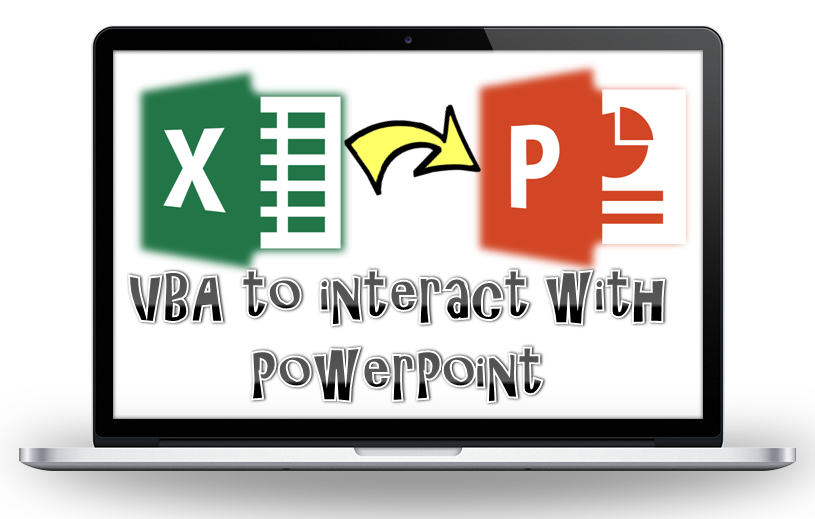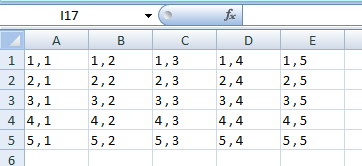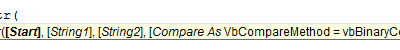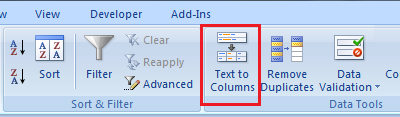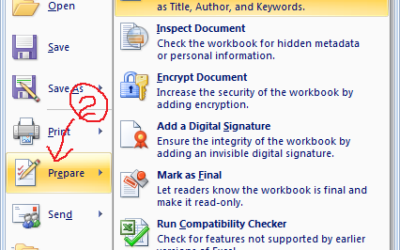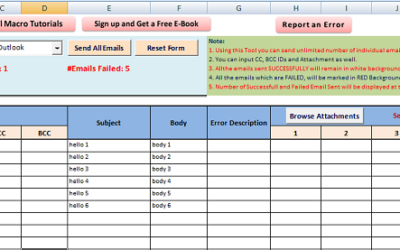Complete VBA tutorial to interact with Power point Presentations – Part – 1
[fusion_text] ear Friends, First of all, I apologize for not responding to many of your questions around dealing with PowerPoint presentations through Excel Macro. Many of you have sent me so...
Excel VBA Tips – Two excel VBA Tricks to help in day-to-day Coding
Dear Readers, In this article I am going to share with you - Two little VBA code which will help you in your day-to-day coding life. 1. How to disable Copying Objects with cells through VBA When you are trying to move or copy a Sheet or set of Sheets in to...
CELLS() and RANGE() – Are they same? Are they Excel VBA Object?
Dear Friends, Many of you who are interested in excel Macro or if you have ever tried to read and understand a VBA code, you would have seen two ways of referring a cell in Excel Macro: Using Range() To refer value of Cell D4, you can use Range("B4").Value. To know...
Different ways of Reading RecordSet Object in Excel Macro
Dear Friends, In my previous article, I emphasized mainly on how to execute different kind of queries in database using Excel VBA. I covered one example How to display or spread a RecordSet in excel Sheet. But in this article I am going to focus on different ways of...
VBA to Query Database and Spread the Records in Excel
In continuation to one of my article which shares the connection strings to connect to different data bases. In this article I explained and shared every possible VBA code to make connection with many databases like Oracle, SQL etc. but does the Story ends there?? NO...
Excel Tip : How to Make an Excel Cell secured for Password
One of my friend wanted me to write an article on How can a person achieve making an Excel Cell behave like a password text box which is masked and secured. I have tried to achieve that up to some extent but not 100%. Go through with this article and provide your...
Excel Macro : Excel VBA code to Print the Sheet
Hello Friends, Hope you are doing well !! Thought of sharing a small VBA code to help you writing a code to print the Workbook, Worksheet, Cell Range, Chart etc. .PrintOut () Method is used to print any Excel Object. Syntax of .PrintOut Method YourObj.PrintOut(From,...
VBA String Functions – INSTR() Function
Instr() Function This is a VBA function and not a Worksheet function (Excel formula). This function returns the Position of First Occurrence of a SubString in a String. SubString could be a letter, Word or Sentence etc. It means this function always returns an Integer...
Spreading data across Columns in Excel Without VBA Code
In my previous article as you learnt how to split data using VBA SPLIT() function. In this Article I am going to explain you how to separate the data across columns of a cell without excel VBA. Microsoft Excel has a built-in function called Text-to-Columns under Data...
Read and Write Document Properties of an excel Document – VBA
In this Article we will learn how to get document property of an excel workbook using Excel VBA. Before I jump in to the VBA code let's have a look Where to see document properties in Excel Document? How to see document property of an Excel document Follow the below...
Buy a coffee for the author
What is Excel Formula?
Excel Formula is one of the best feature in Microsoft Excel, which makes Excel a very very rich application. There are so many useful built-in formulas available in Excel, which makes our work easier in Excel. For all the automated work, Excel Macro is not required. There are so many automated things can be done by using simple formulas in Excel. Formulas are simple text (With a Syntax) which is entered in to the Excel Worksheet Cells. So how computer will recognize whether it is a formula or simple text? Answer is simple.. every formula in Excel starts with Equal Sign (=).
Assign a Shortcut Key using Excel VBA
Dear LEM Readers, In the previous article, you learnt how to assign or modify a shortcut key using excel...
Download : Excel Macro Application to Send Multiple Emails – 2.0
Hello Friends, I got many good response on the tool - Send Multiple Email Workbook. I also got a request to implement...
Send Sheet as a PDF attachment in Email
Dear Readers, In my previous article, you saw how to save an Excel Sheet as PDF file. Now you know, how to save an...
Recommended articles
Recommended Articles
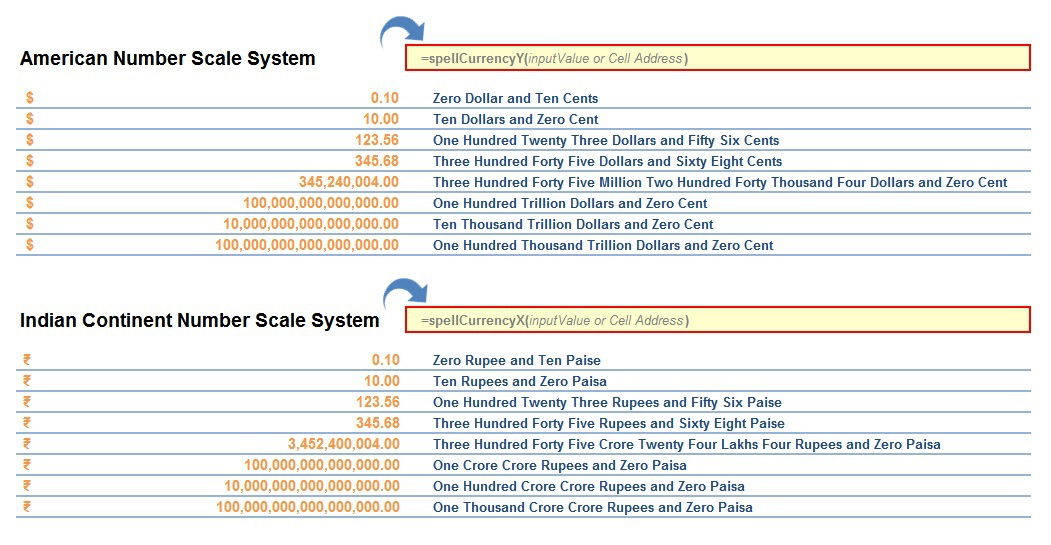
UDF to Convert Numbers to Letters
First of all, wouldn't it be great if we have a built-in function in Microsoft Excel to Convert Numbers to Letters? It...
![Methods to save a Macro FREE copy of a workbook [FREE DOWNLOAD]](https://vmlogger.com/excel/wp-content/uploads/sites/11/2018/07/saveasMacroFree-1.png)
Methods to save a Macro FREE copy of a workbook [FREE DOWNLOAD]
Dear Friends, This is a very simple yet powerful Excel VBA tip for you. Many a time before sending your workbook with...
![40 Useful Excel Macro [VBA] examples – Part 2 of 2 [ FREE DOWNLOAD ]](https://vmlogger.com/excel/wp-content/uploads/sites/11/2018/06/40-useful-vba-codes.png)
40 Useful Excel Macro [VBA] examples – Part 2 of 2 [ FREE DOWNLOAD ]
Dear friends, As you see this is the second and last part of the tutorial 40 Useful Excel Macro [VBA] examples. In a...
![40 Useful Excel Macro [VBA] examples – Part 1 of 2](https://vmlogger.com/excel/wp-content/uploads/sites/11/2018/06/40-useful-excel-vb-code-2-1.png)
40 Useful Excel Macro [VBA] examples – Part 1 of 2
Dear Friends, Here in this article, I have tried to consolidate some most useful and more frequently used excel macro...